I made the switch from Windows to Mac in 2007, and although it took some adjustment time, I’m a full-blown Mac user now. I don’t like Microsoft products, so I never bothered getting Word for Mac. I’ve just been using Open Office Writer for several years as a free Microsoft word alternative. I thought it was just fine, and it could still be fine for casual use, but for writing novels that will be published, it just doesn’t jive well.
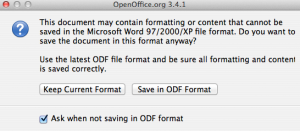
I write my novels with Scrivener, but most of the post-writing stuff, like editing, takes place on word processing software files (ie DOC, ODT). The way it breaks down for me is like this: once I’m ready to send my manuscript to my editor, I compile it from Scrivener as an Open Office ODT file so I can send it to my editor and proofreader. They’ll do their thing and send it back to me, and I’ll then work off that copy. And here is where I’ve really discovered issues with Open Office.
Just about everyone and their brother uses Word. I’ve yet to come across an editor or proofreader that doesn’t. So when they would send me back my manuscript they would either change the format from Word to Writer for me, or they would just send me the Word doc file, and I would import it into Open Office and change it. Open Office handles that just fine, but the formatting takes a beating. To be fair, Open Office does warn you about formatting changes that could cause problems. And boy, they’re not kidding!
Aside from the formatting problems, my proofreaders tracking changes, gone. The editors comments are gone or displayed all wonky.

I decided to download Word for Mac 2011, and all I can say is wow! There is a difference between free open source software and software coded by paid developers (I know, no duh). Don’t get me wrong, I’m not one to sing the praises of Microsoft and the fact that I had to install three critical updates to my newly installed MS Office software before I could even fire up Word, was very annoying. But the difference between MS Word and Open Office Writer is striking. It’s like driving a fancy, new car versus an old junker. They’ll both get you to your destination, but the drive in the fancy new car will be a lot smoother and just downright nicer.
Over the years, I’ve recommended using Open Office, but I now take back that recommendation. It’s just not a very good piece of software, and this is coming from someone who has used it pretty much exclusively for years now (I’ve also used Google Docs word processor).
The Word interface is just so much better. It’s cleaner and just plain works much better than Writer. The spell and grammar check aren’t even in the same ballpark. I had made the “it’s” versus “its” typo and Writer doesn’t flag it, but Word does. Right there, Word is worth the price compared to Writer. Although editors and proofreaders should catch it, we should strive to send the cleanest manuscript possible to our editors.
Then there is collaboration. To quote Harry Carey, “Holy Cow”. I can now work with my editor and proofreaders with the same document. I can see their comments, changes, the whole enchilada without having to pull my hair out during the process.
Word has changed a lot since I last used it back in 2007 and those changes have been terrific. This is my first time using Word for Mac. I’ve heard horror stories over the older version, but the reviews have been overwhelmingly positive for Word for Mac 2011. And I’m a happy camper.



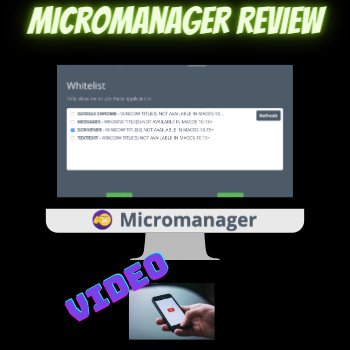

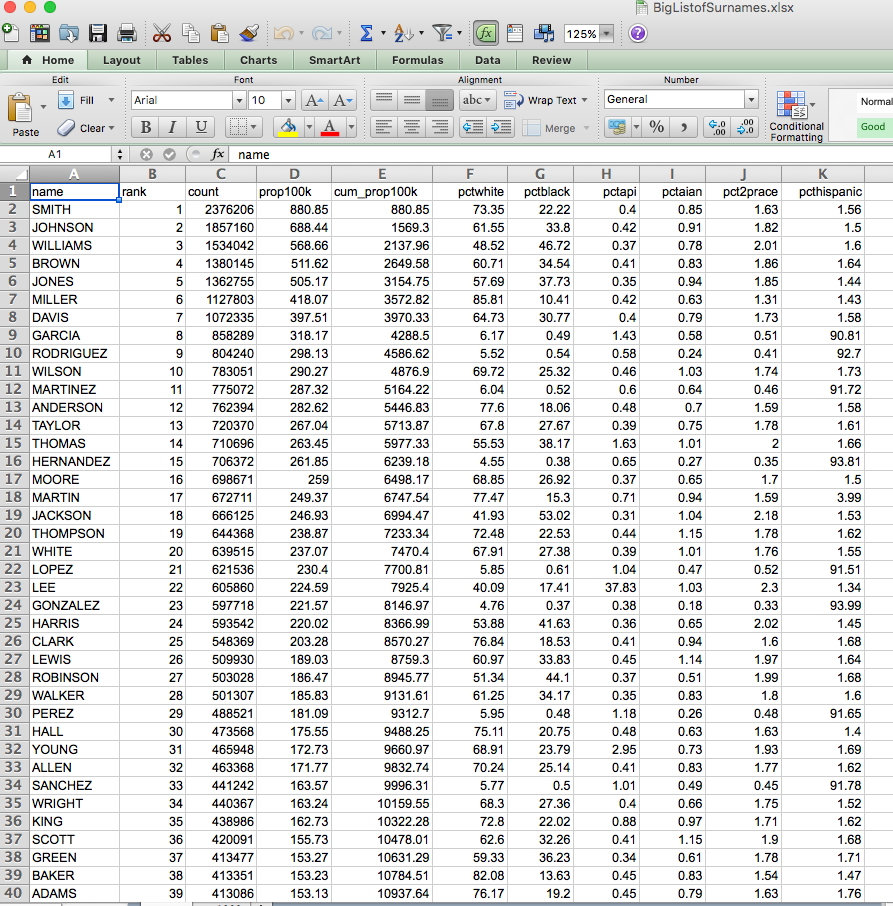
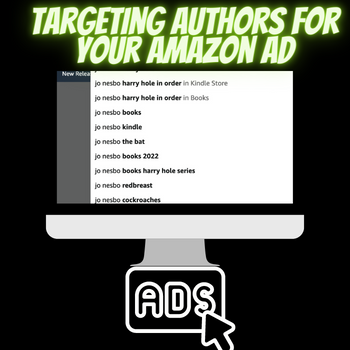


 My name is Alan Petersen I write mysteries and thrillers. You can check out my Amazon page
My name is Alan Petersen I write mysteries and thrillers. You can check out my Amazon page