I just ordered a cool new tool called Text Expander and I’m loving it, so I created a quick video of it in action (see video above for a short textexpander review).
I use to create macros all the time, but I haven’t used them in years since they’re a pain to create, but with Text Expander (which is basically a way to very easily create macros) it’s so easy that it’s fun and it will save a lot precious time. And Text Expander works on everything: Gmail, Word, Scrivener, online (blog posts, forums, etc), I’ve yet to encounter a software, program, or website where it won’t work. If you can type text, it should work.
I have the Mac version so that is what I’m using for my textexpander review, but they do have a Windows version. It looks very similar, so you should be fine or just go to YouTube and search for “textexpander review for windows” and you should find videos of the Windows version of Text Expander.
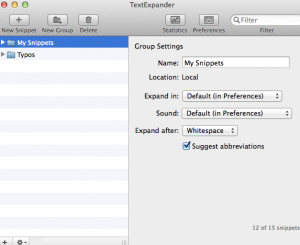
The app is light and easy to use. You just add “snippets” which is the little macros you create. You can also create folders to manage them easily. I created a folder for “Typos”. And you can click on the “statistics” tab to see how much time you’re saving by using TextExpander.
** Time sensitive note: you can order from the great site MacUpdate for the next day and you get a 25% discount. Depending on when you read this, that offer might no longer be valid. (Oh, and I don’t have anything to do with MacUpdate and that is not my affiliate link. I’m a subscriber of MacUpdate and I bought through their special offer so I got 25% discount):




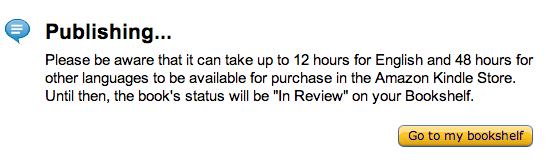




 My name is Alan Petersen I write mysteries and thrillers. You can check out my Amazon page
My name is Alan Petersen I write mysteries and thrillers. You can check out my Amazon page