On the Kindle Board’s “Writers Cafe”, there was a post about how the same stock images where being used on different book covers:
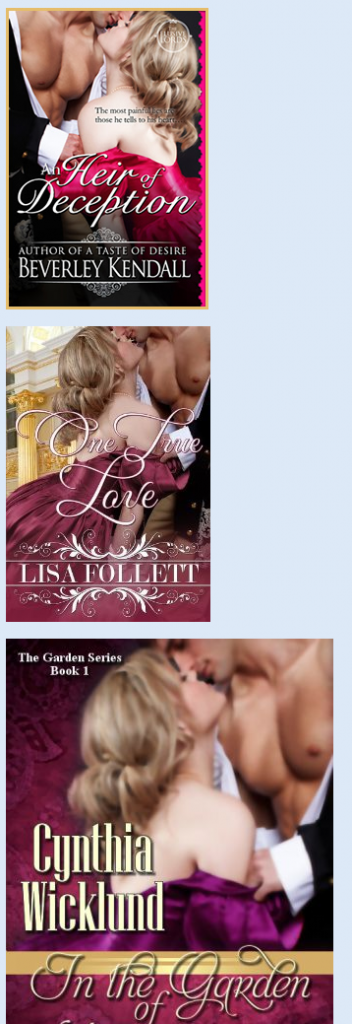
Aside from spending a few thousand dollars on hiring a professional photographer and models for your own photo shoot, these things can happen when using stock photography for your covers. However, you can double check the popularity of that stock image BEFORE using it for your book cover.
In this video I’ll show you how…
[youtube]http://www.youtube.com/watch?v=xH7Q0041kZ4[/youtube]
Here are the quick steps covered in the video (watch the video for more details):
Step 1: Go to “Google Image Search” click on the little camera image in the search box, then either paste in the URL of the image in question or upload it.

Step 2: Click Search and you’ll soon see if the stock photograph is being used a lot…










 My name is Alan Petersen I write mysteries and thrillers. You can check out my Amazon page
My name is Alan Petersen I write mysteries and thrillers. You can check out my Amazon page