Sign PDF Documents Free
As indie authors and publishers we’ll have to documents to sign. Usually, they’ll email you a PDF document. I would print it out, then sign it, then scan it back into my computer so I could email back the signed copy.
There has to be a better way to sign PDF documents
I started to look for a way to do this electronically. You can do that with a premium Adobe PDF sign software at a cost of about $120 PER YEAR.
There are third-party software and apps that can do this for cheaper, but you’re still paying for software. Since I only need to sign a few documents (if that) per year, I didn’t want to pay $70 per year to a third-party or $120 to Adobe (every year).
Side Rant
I really hate the way software companies are now charging a yearly license fee versus just letting you buy the software outright and then letting you decide if/when you wanted to pay to upgrade.
Now all these software companies, Microsoft, Adobe, and just about every other one out there are now clipping you every year with license fees.
It reminds me of the airline companies nickel and diming you with fees for everything. Pretty soon they’ll add a credit card swiper to the bathrooms.
Okay /end of rant.
How to Sign PDF Documents for Free
![]()
I was very happy to learn that I could sign my PDF document from my computer using Mac Preview. It’s very simple. I walk you through the process in under four minutes in the video below:
But basically, open the PDF document in Preview then click on the “toolbox” icon and click on “sign” then use your trackpad or camera to add your signature to any document. Drag it around, mess with the size, and once you’re ready, just hit save and done. Email that signed document back, no fuss, no muss, no yearly fees.
All Mac’s come with Preview, so if you’re a Mac owner, you’re set to go. If you’re a Windows user and reading this, I suggest you go to Youtube and search “Sign PDF windows” and you’ll see several video tutorials on how to do this on a PC.
It’s not as easy and built-in as with the Mac but it looks like it can be done. Just not as easy as on a Mac (one of the reasons I switched from Windows to Mac back in 2007).



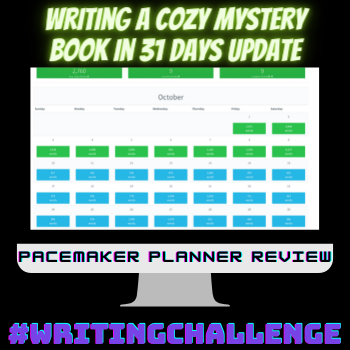




 My name is Alan Petersen I write mysteries and thrillers. You can check out my Amazon page
My name is Alan Petersen I write mysteries and thrillers. You can check out my Amazon page