Creating a staging environment for WordPress
I recently changed web hosting companies to Site Ground. One of my favorite features that they offer — which my previous web host did not offer– is a WordPress Staging Environment (and not for WordPress they also offer staging environments for Joomla and other software programs).
It’s a feature included in cPanel with Site Ground’s “GoGeek” hosting package. Setting up is a breeze with a simple one-click installation from cPanel (watch my video below to see it in action).
Why would I need a staging environment?
As an indie author, I have a lot of feathers in my cap and since WordPress makes it so easy to manage my own website, I choose to handle that work myself. I prefer to spend the money on book cover designs, editing, proofreading, marketing, etc. versus hiring a webmaster/website developer.
I’m in the process of changing the WordPress theme for my author website from Avada to Elegant Theme’s Divi. It’s not advisable to make such a big change to your website on the fly which is why professional developers use a staging environment to make the changes and tweaks without breaking things on the live website or bringing it down during the change.
So now, with just one click, I can create a staging environment which is basically a direct copy of my website (themes, plugins, databases, everything) on a separate part of my account. I can work with Divi without worrying about wrecking my website at my own pace and then once I’m happy with it, I would push it live (transferring it from the staging environment to production).
And believe me, a change like this, things will break. You can watch the video below to see the process and action and you’ll see what would have happened had I made this change on the real website. I would have been freaking out!
Watch the video:


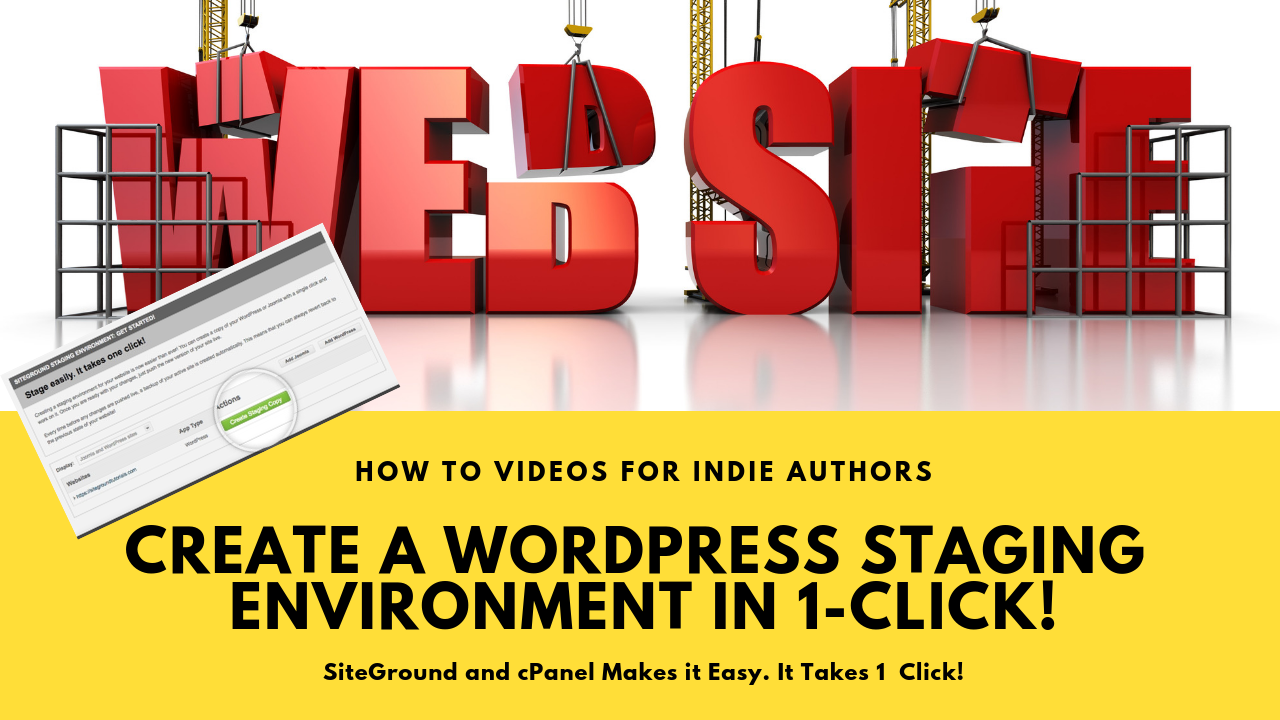

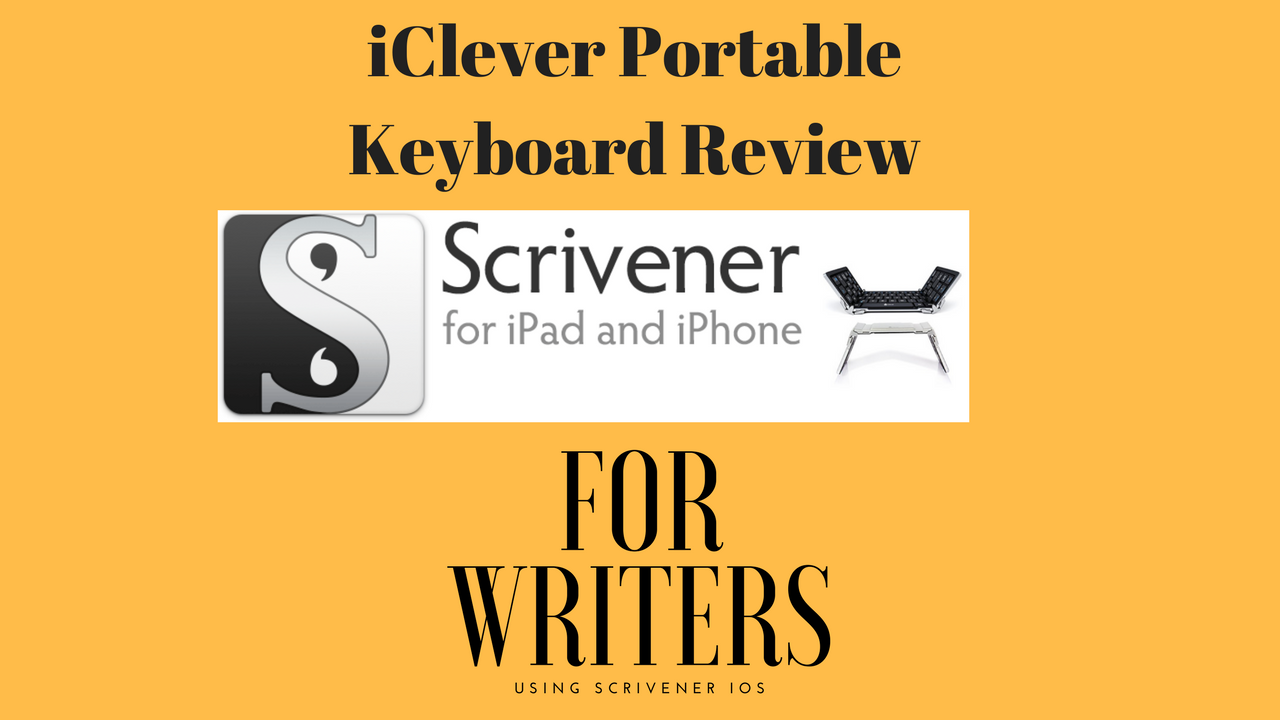
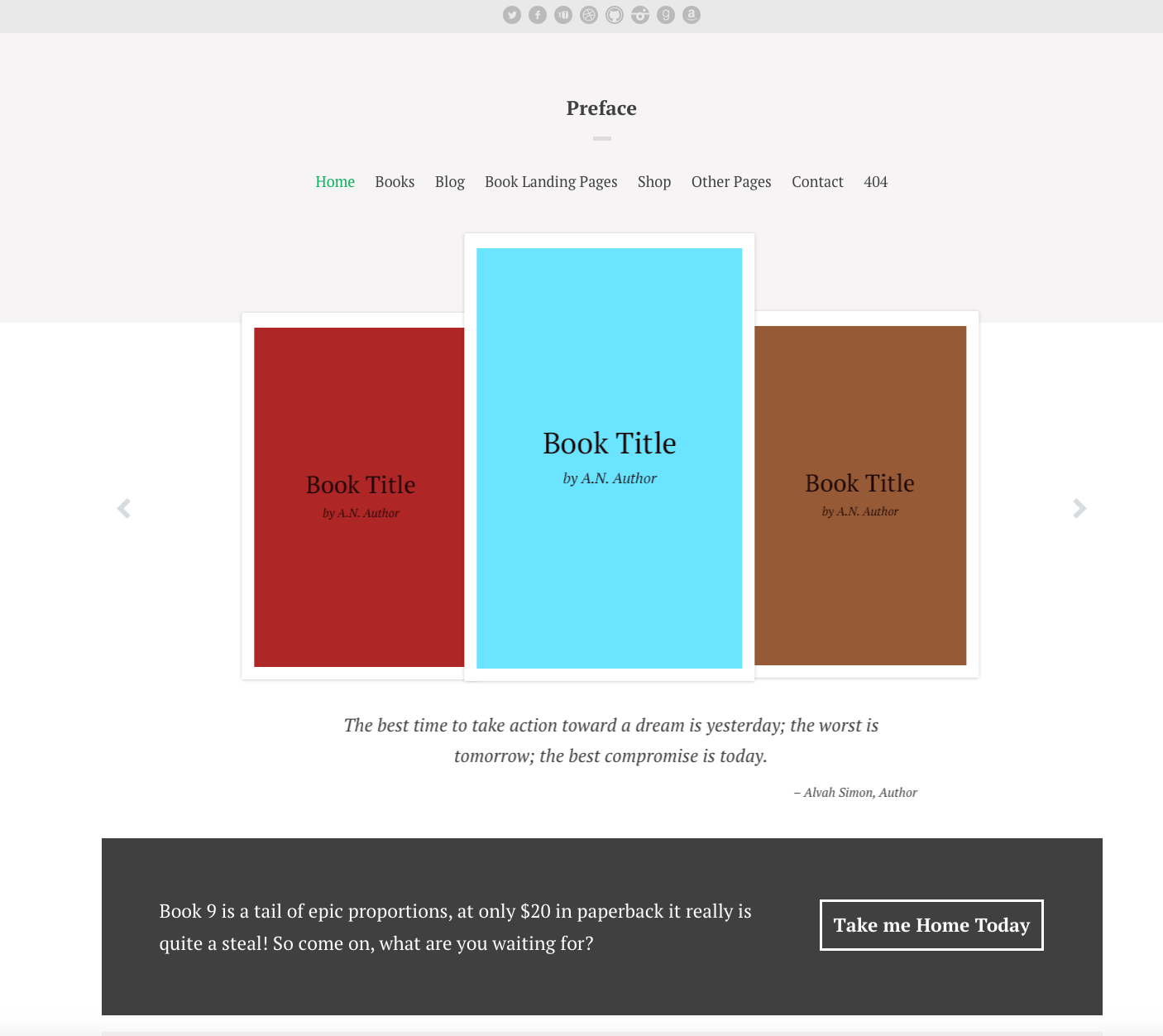
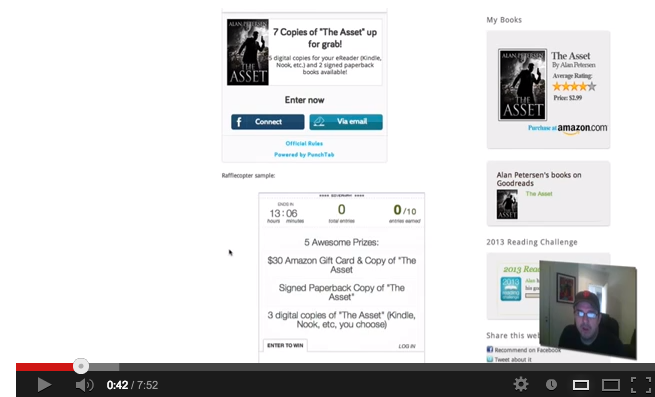
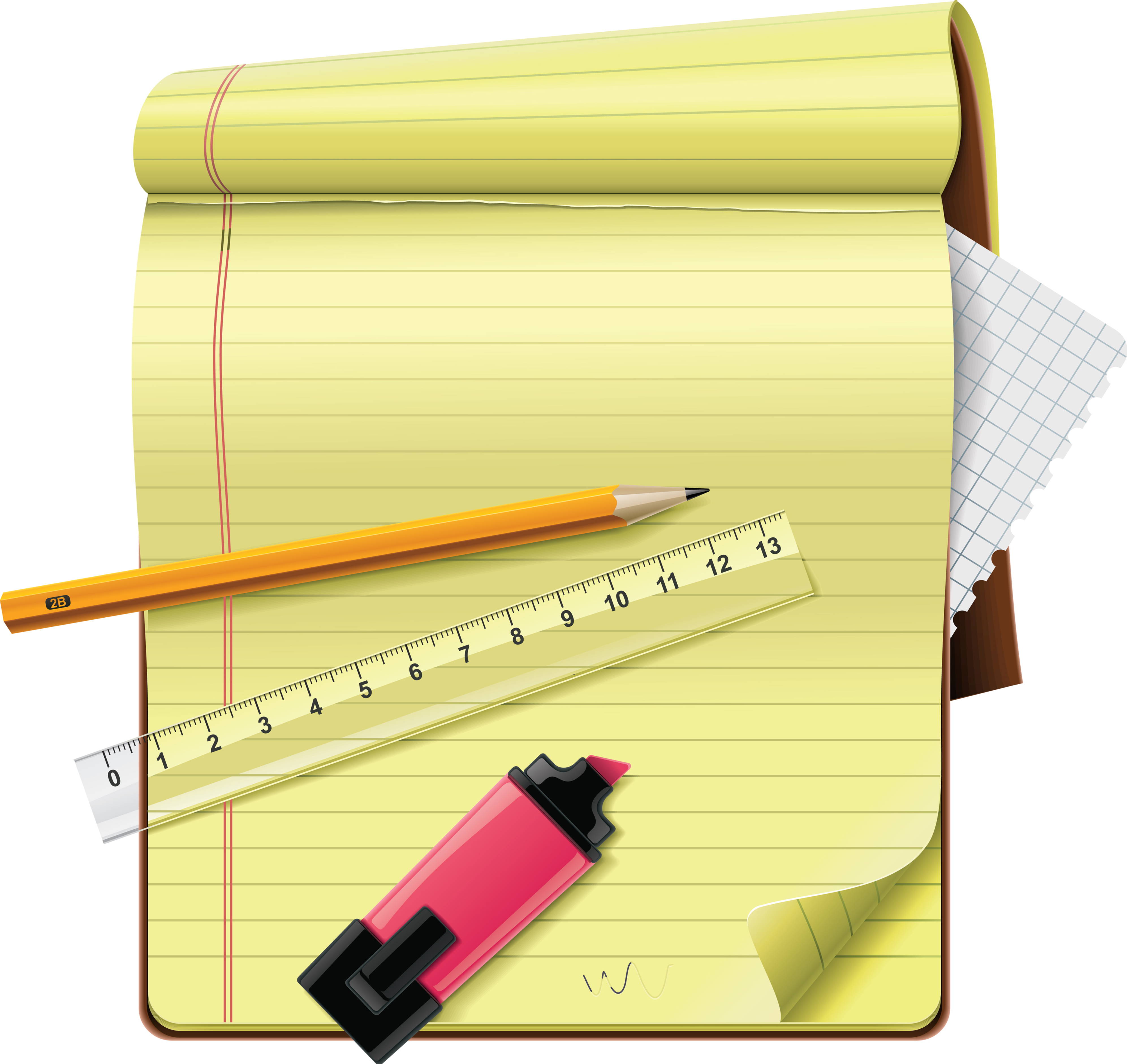


 My name is Alan Petersen I write mysteries and thrillers. You can check out my Amazon page
My name is Alan Petersen I write mysteries and thrillers. You can check out my Amazon page