It happens. An affiliate program closes and your affiliate link is toast and it now redirects to something else, leaving you with a redirect to a shady site or to a site you don’t promote so you’re just providing a back link for nothing.
This just happened to me. I had been promoting a site that had courses for writers which is a good match for this site and for my podcast. But now that site is history, therefore, so is my affiliate link, so now my link redirects to a parked page with links to sex shops and toys. Not really what I want folks thinking I’m promoting, especially for a site that caters to writers.
Luckily, thanks to the Pretty Links WordPress plugin, I can change the target URL of that affiliate link in seconds right from my WordPress dashboard and that’s it. I don’t have to update or remove links from my websites or for an ad read on my podcast.
By changing the target URL, that link will redirect to the new target URL.
Here is a video showing how to change affiliate links in WordPress using the Pretty Links plugin.




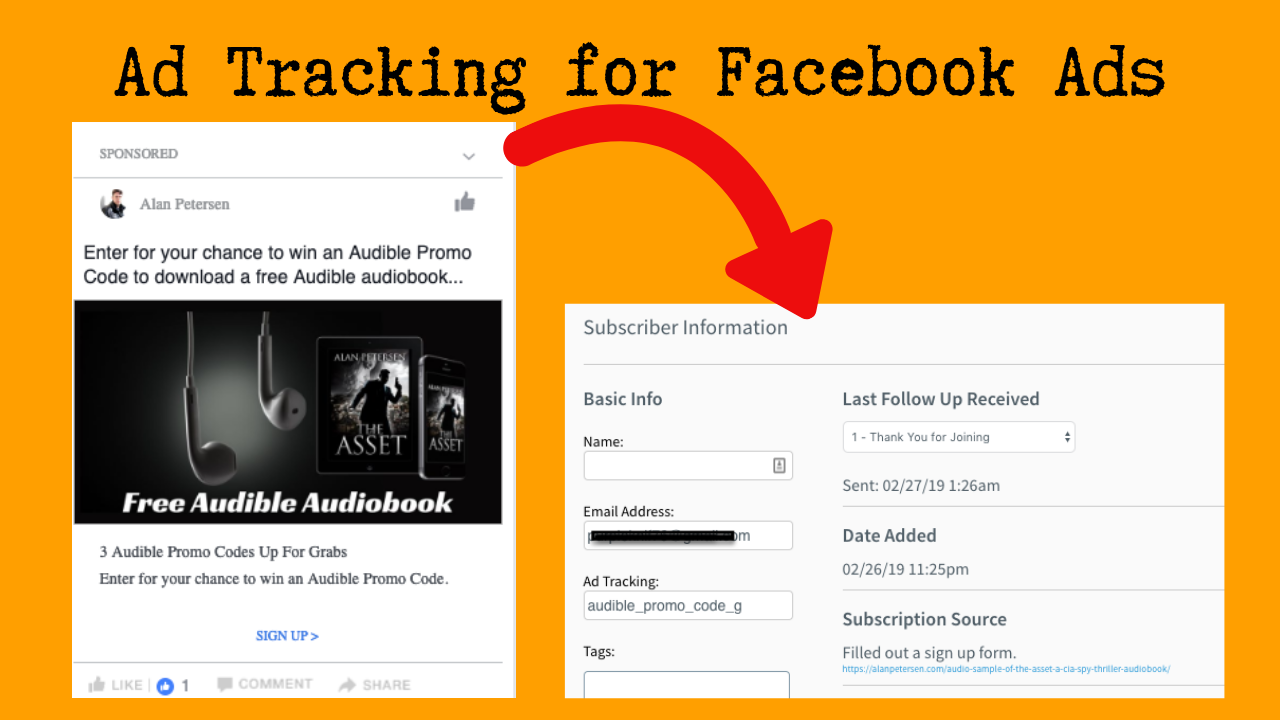

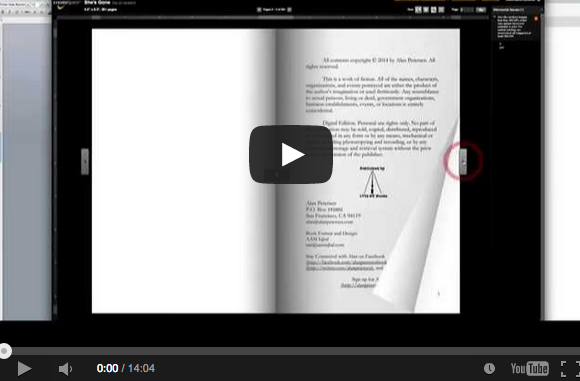


 My name is Alan Petersen I write mysteries and thrillers. You can check out my Amazon page
My name is Alan Petersen I write mysteries and thrillers. You can check out my Amazon page