In this video, I’ll show writers how they can use free Google Forms to create beautiful online Review Copy and ARC (Advance Review Copy) Request Forms in order to find potential readers to review your books. The entire process is done online. The potential reader fills out the web-based Review Copy/ARC request form and the author is notified via email of the request.
This is all handled seamless and easily by Google Forms.
In the video I’ll show you how to:
- Setup your Google Form.
- How to create the Review Copy or ARC Request Form.
- How to be notified via email every time someone submits the form.
- How to customize the Google Form with your author/book branding.
- How to embed your Google form into your WordPress-powered website (see example below video).
Here is how the Google Form Review Copy Request form looks like embedded into a WordPress post:


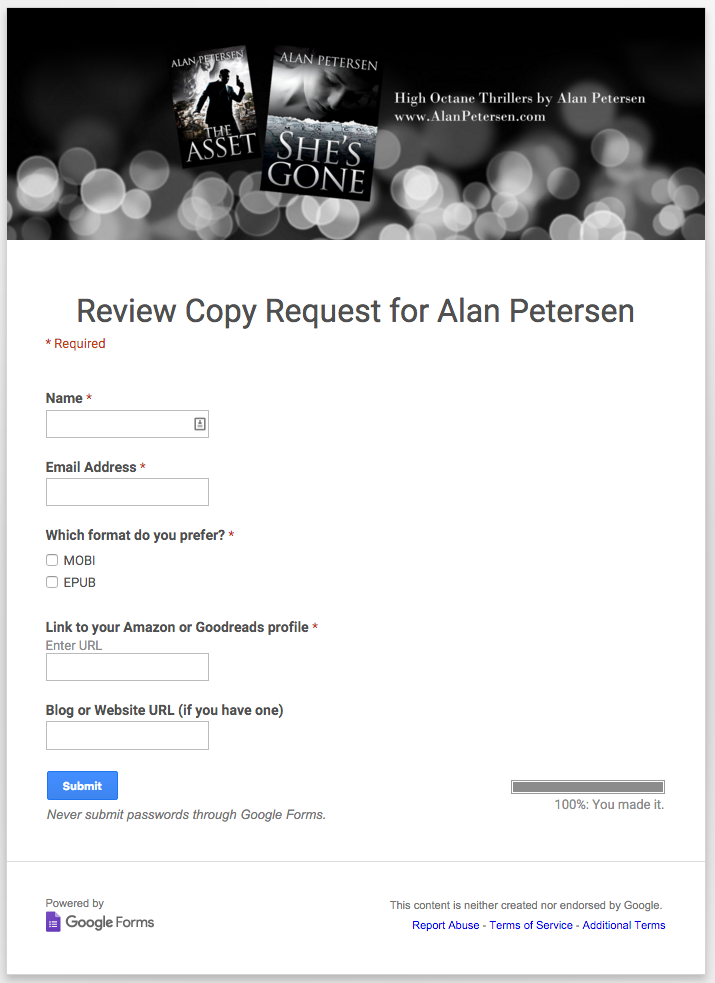
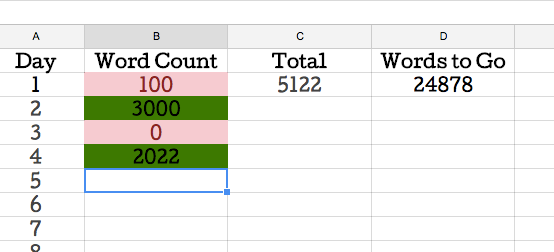
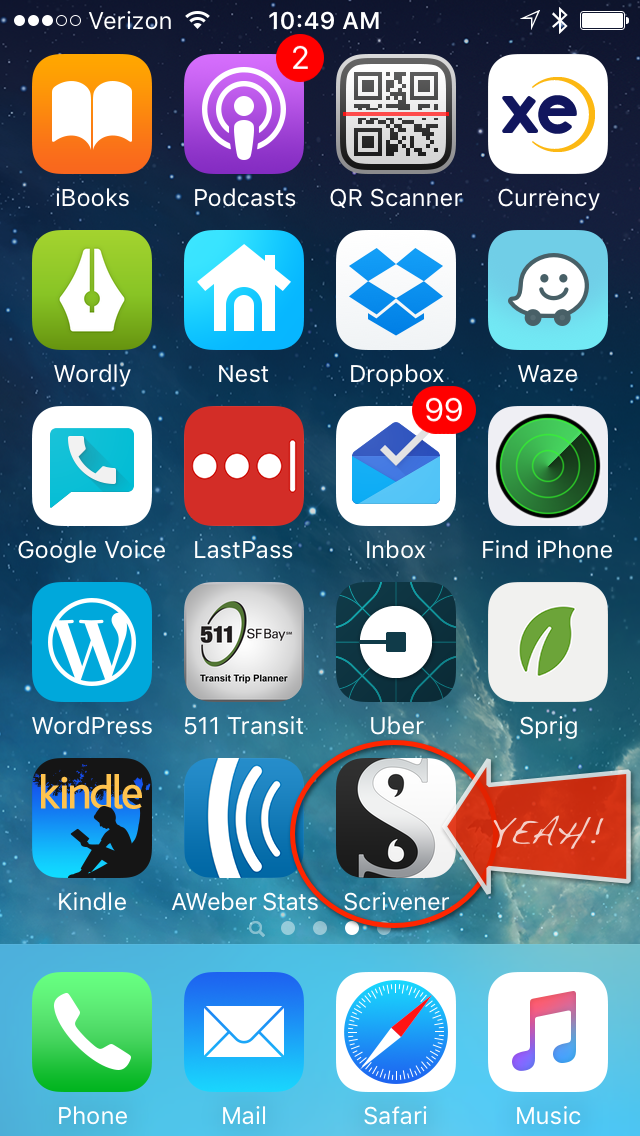
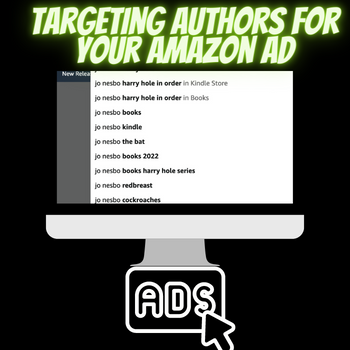
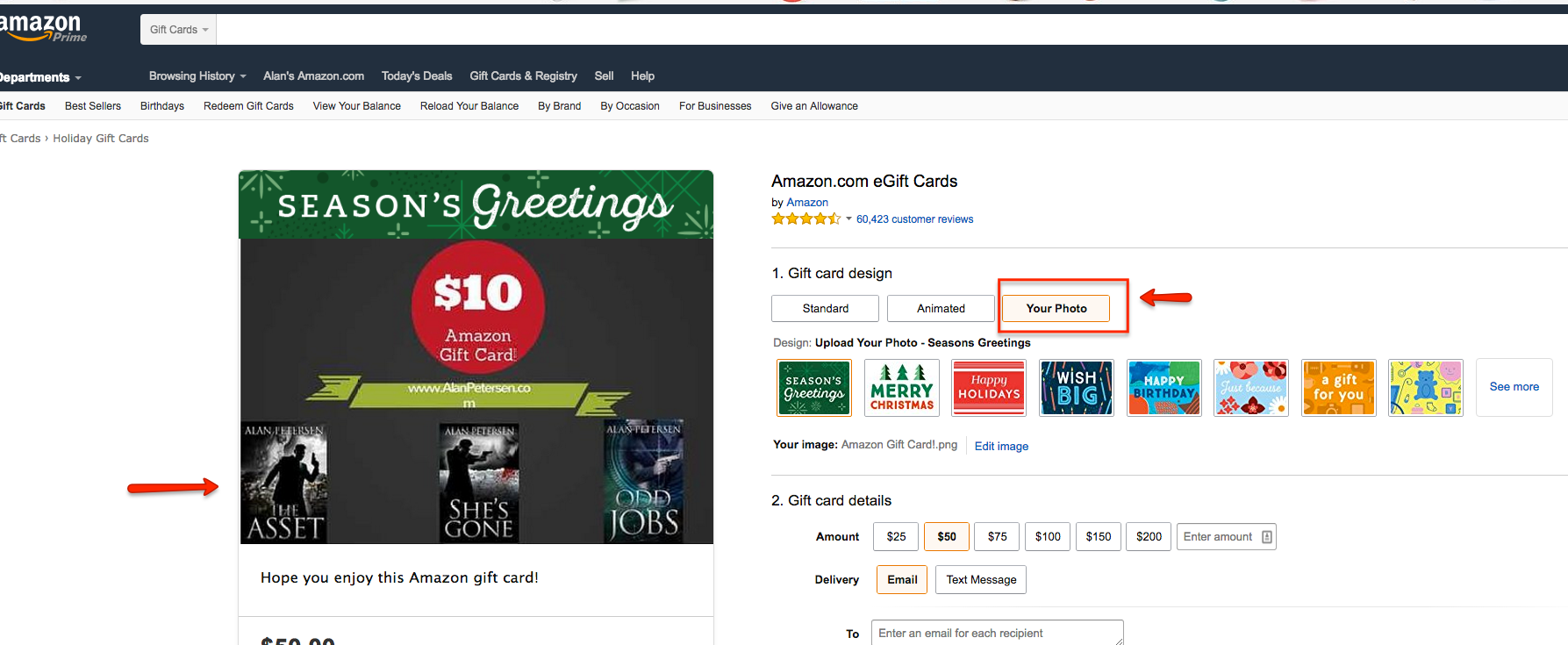


 My name is Alan Petersen I write mysteries and thrillers. You can check out my Amazon page
My name is Alan Petersen I write mysteries and thrillers. You can check out my Amazon page