CreateSpace Custom ISBN
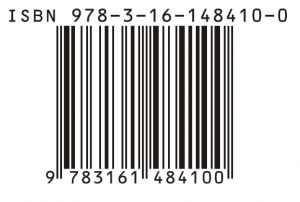 CreateSpace Custom ISBN option is no longer available.
CreateSpace Custom ISBN option is no longer available.
In 2014, I posted a step-by-step video tutorial (in real time as I prepared to publish the paperback version of my novel, She’s Gone) on how to publish a paperback using CreateSpace.
A quick background: if you want to publish a print/paper version of your book the best option (in my opinion) is using Amazon’s Print-On-Demand (POD) company, CreateSpace (I’ve posted several articles and videos on how to use CreateSpace to self-publish a novel).
At the time of that post, CreateSpace offered four options for assigning an ISBN to your book:
- A free option using a CreateSpace-assigned ISBN.
- Using your own ISBN that you purchased directly from Bowker.
- Ordering a “Global Custom ISBN” via CreateSpace for $99.
- Ordering a “Custom ISBN” for just $10.
In that CreateSpace video tutorial I used and recommended using the $10 “Custom ISBN” option, but I recently found out that that option is no longer offered by CreateSpace.
I don’t know when or why CreateSpace stopped providing the “Custom ISBN” for $10 option (rumors are that a long-standing contract between CreateSpace and Bowker expired and was not renewed), but as of this writing (August 2016) it is no longer available, so we’re down to three choices: free CreateSpace assigned ISBN, using your own, or paying $99 to purchase one via CreateSpace.
I still recommend that you do not use the free ISBN CreateSpace offers. Why? In a nutshell: by using the free CreateSpace-assigned ISBN it will be Amazon’s CreateSpace imprint listed as the publisher of your book and not your own. For that reason alone, it’s best that you control your own ISBN, but toss in that it’s practical, more professional, and imperative for branding purposes:
Here is more info and what I’m doing now going forward without the $10 ISBN Option:


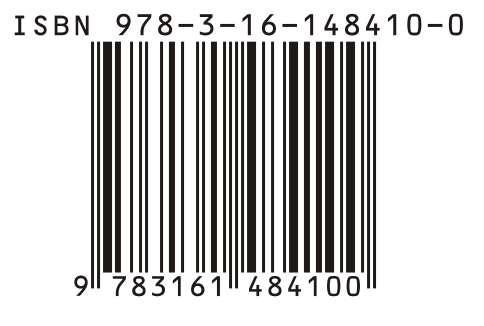
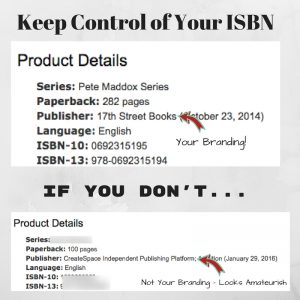

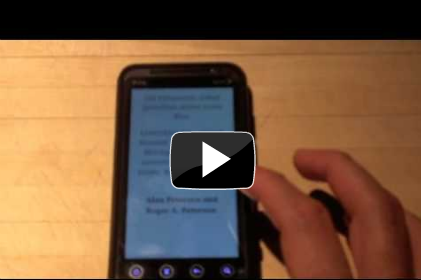

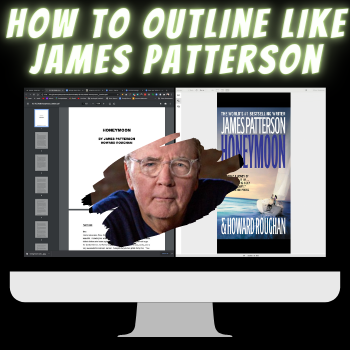


 My name is Alan Petersen I write mysteries and thrillers. You can check out my Amazon page
My name is Alan Petersen I write mysteries and thrillers. You can check out my Amazon page