Here is a quick video to show you how seamlessly ProWritingAid integrates with Scrivener.
I write my books using Scrivener. Before I send them off to my editors and proofreader, I try to clean up the manuscript as much as possible by running the manuscript through ProWritingAid.
By downloading the ProWritingAid Desktop App you’ll be able to open your Scrivener files right in the ProWritingAid Desktop app.
All the bells and whistles that come with ProWritingAid web app are available on the desktop app. Go through the edits. You can run all those wonderfully informative reports ProWritingAid generates on your Scrivener file from inside the ProWritingAid Desktop app. When finished, save it on the app. Then open the file with Scrivener and all the changes/edits will be integrated and brought into Scrivener.
It’s a slick integration. Watch the video to see it in action with the manuscript of my WIP (a crime thriller).





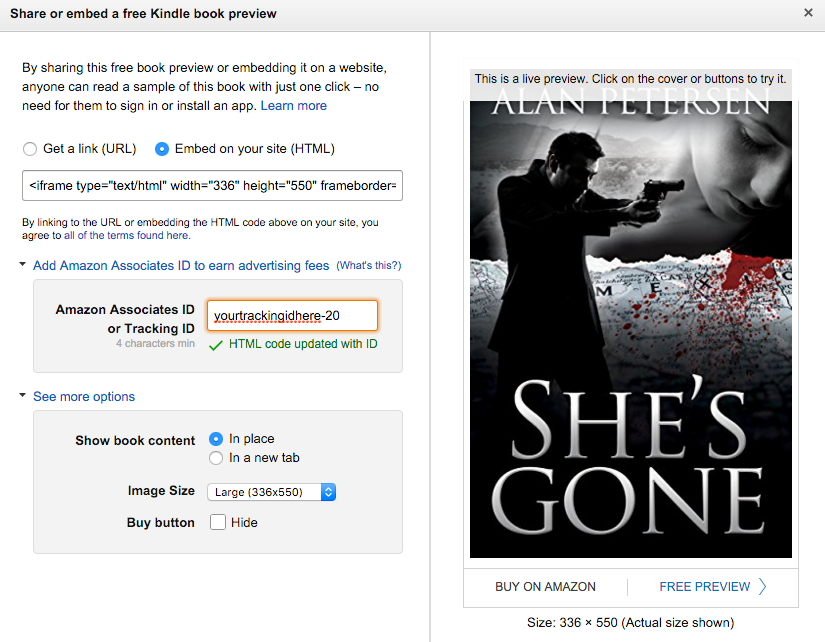



 My name is Alan Petersen I write mysteries and thrillers. You can check out my Amazon page
My name is Alan Petersen I write mysteries and thrillers. You can check out my Amazon page