Here is my Query Tracker Review. Watch the video review where I get in a lot more detail, showing you how I’m using Query Tracker right from my account so you can see it in action in real time.
But first, some background info. As I’ve written in other posts and showed in other videos, I’m currently querying for an agent for the first time, having straight to the indie self-publishing route a few years back.
Tracking those queries seemed daunting until I discovered Query Tracker. It’s a must use tool if you ‘re querying. So I recorded a video of my review of Query Tracker, which is a fantastic site that will streamline and make the agent query process much easier than using a spreadsheet.
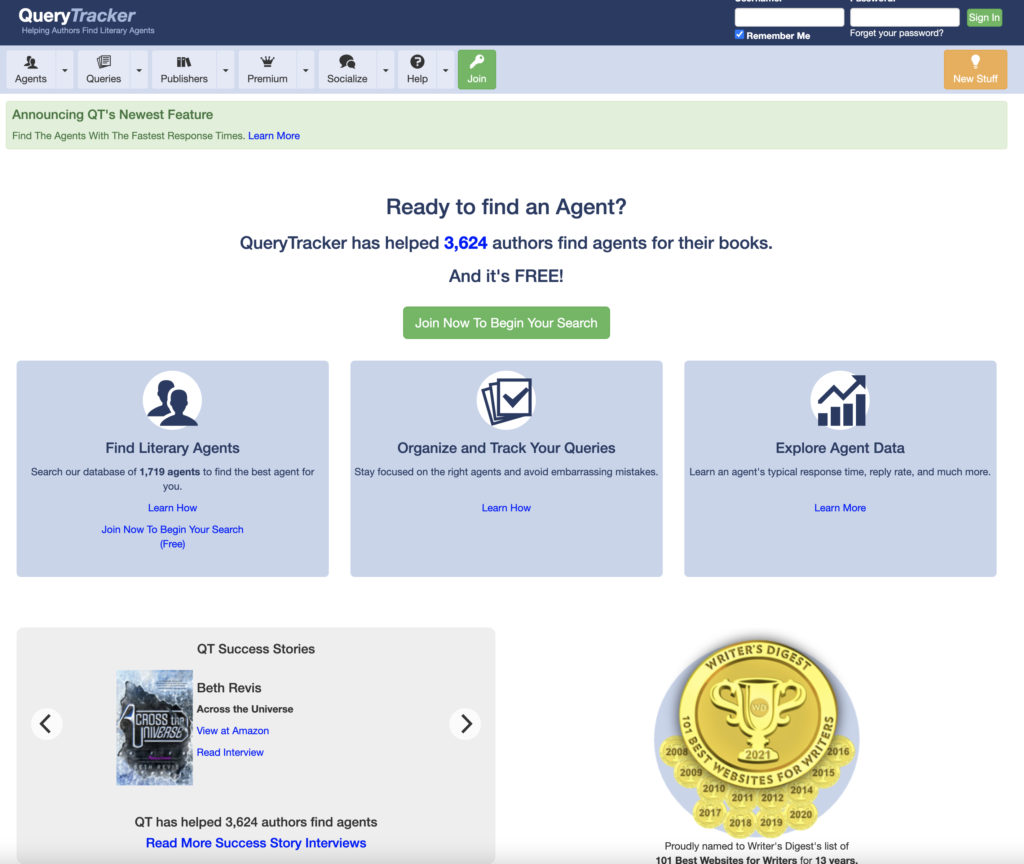
Below you can watch my Query Tracker Review video so you can see it in action.
Video Review
Query Tracker Premium – Worth it?
Query Tracker’s “basic account” is free to use, and it’s decent enough on its own, and beats using a spreadsheet to track queries.
However, the “premium” version comes with a ton of great options that will help you research, track your queries more robustly, unlimited projects, many more folders to get better organized, and a lot more features that make it worthwhile to pay for the premium account. Especially, since the cost to upgrade to premium is only $25 for the year. At that price, it was an easy decision for me and I’m thrilled with the premium account.
The amount of extra features you get for just $25 is pretty amazing. Here some of my favorite premium featires:
- Advanced Search Filters
- Filter Your Query List based on the Status of the Query
- Unlimited folders available
- 20 project available versus one in the free account
- Add private agents and publishers to the database
- Access to the Data Explorer
- Access to the Agent Reply Data
- Premium reports
- Lots more!
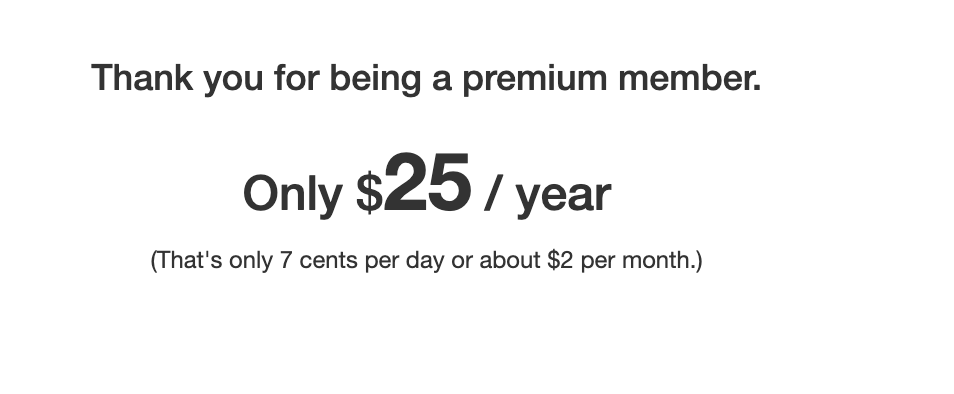
It’s only $25/year to upgrade to the premium version of Query Tracker, and it’s worth every penny.



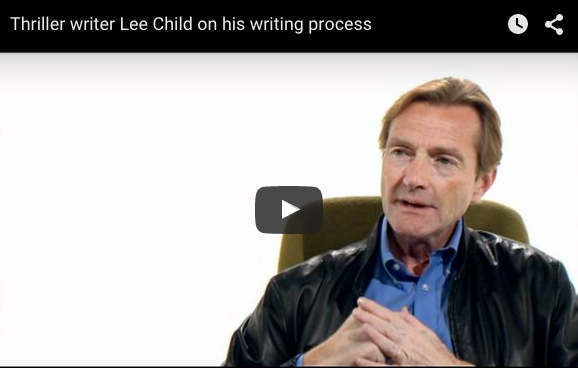
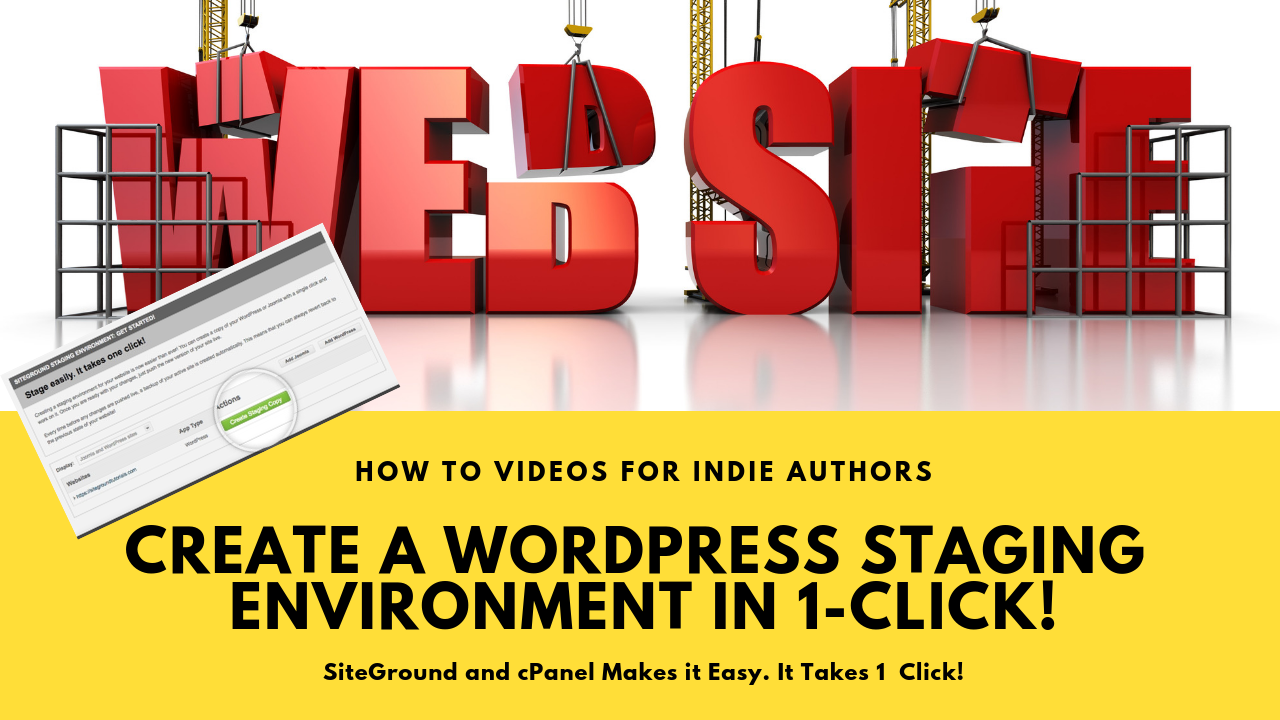
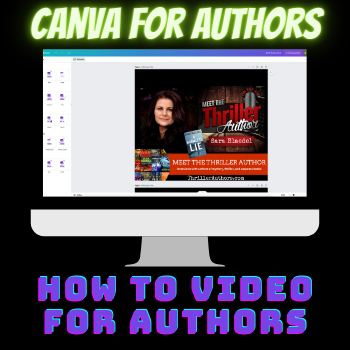


 My name is Alan Petersen I write mysteries and thrillers. You can check out my Amazon page
My name is Alan Petersen I write mysteries and thrillers. You can check out my Amazon page