
Lester Dent was an American pulp-fiction author from the 30s, 40, and 50s, best known as the creator and main author of the series of novels about the scientist and adventurer Doc Savage. He wrote over 159 Doc Savage books in sixteen years (under the name of Kenneth Robeson).
He was also a successful of pulp short stories written for the popular sci-fi, adventure, detective magazines popular at the time.
Lester Dent discovered that if he followed a formula, he could write a 6,000-word story that was good, quickly. He wrote down his formula stating that “No yarn of mine written to the formula has yet failed to sell.“
Dent wrote that “Master Fiction Plot” formula back in the 30s, but it gained traction again when prolific British Michael Moorcock began referring to it again as the formula he used to write his 60,000-word novels. He wrote an article “How to Write a Book in Three Days.”
Although I didn’t think it would be possible for me to write a book in three days (I wish) the Dent-Moorcock writings inspired me as I tried to get a grip on outlining. At that time, I was coming off writing a book by the seat of my pants and I ended up with a mess of a manuscript that is still unpublished. So I was looking for a way to avoid going through that, and the “Master Fiction Plot” formula with the Michael Moorcock twist has helped me.
Lester Dent Master Plot Formula Template
I became enthralled with this formula which I had printed out and read and re-read along with Michael Moorcock’s article about it. I wish I had a template I could use since there wasn’t one out there I could find; I created my own using Scrivener (what I used to write my books). You can download that template here. Note: I use Scrivener for Mac, so that is what I used to create this template. You can download it for free directly from that link (no opt-in, no bs), but I don’t offer support for it.
Enter Plottr
I began using Plottr in late 2019. The developers have improved that software by leaps and bounds in 2020 to where it’s now my go-to for plotting/outlining my books. I still write them in Scrivener, but I write the outline in Plottr.
Right from the start, I figured out how I could create a Plottr template following the Lester Dent “Master Fiction Plot” formula with the Michael Moorcock twist. Below you can see my first attempts at creating the template.
The developers of Plottr are very receptive to customer requests, and there has been a request to add the “Master Fiction Plot” formula to their growing cadre of Plottr templates. So hopefully, they can do this much better than I can. But in the meantime, you can watch my video below to see it in action.
Update: I’ve been getting requests to my Plottr template that is shown in the video. You can download my Lester Dent Formula Template for Plottr here.
You will need Plottr, obviously. I can’t offer support or anything like that. Download it, play with it, see if it can help you.
Dean Wesley Smith on Lester Dent
Dean Wesley Smith has a video lecture on Lester Dent’s “Master Plot Fiction” formula. You can watch the first video below for free. The entire lecture is just $50 and worth it if you want to get the nuance of this strategy in Dean’s famous no frills, no BS kind of way.


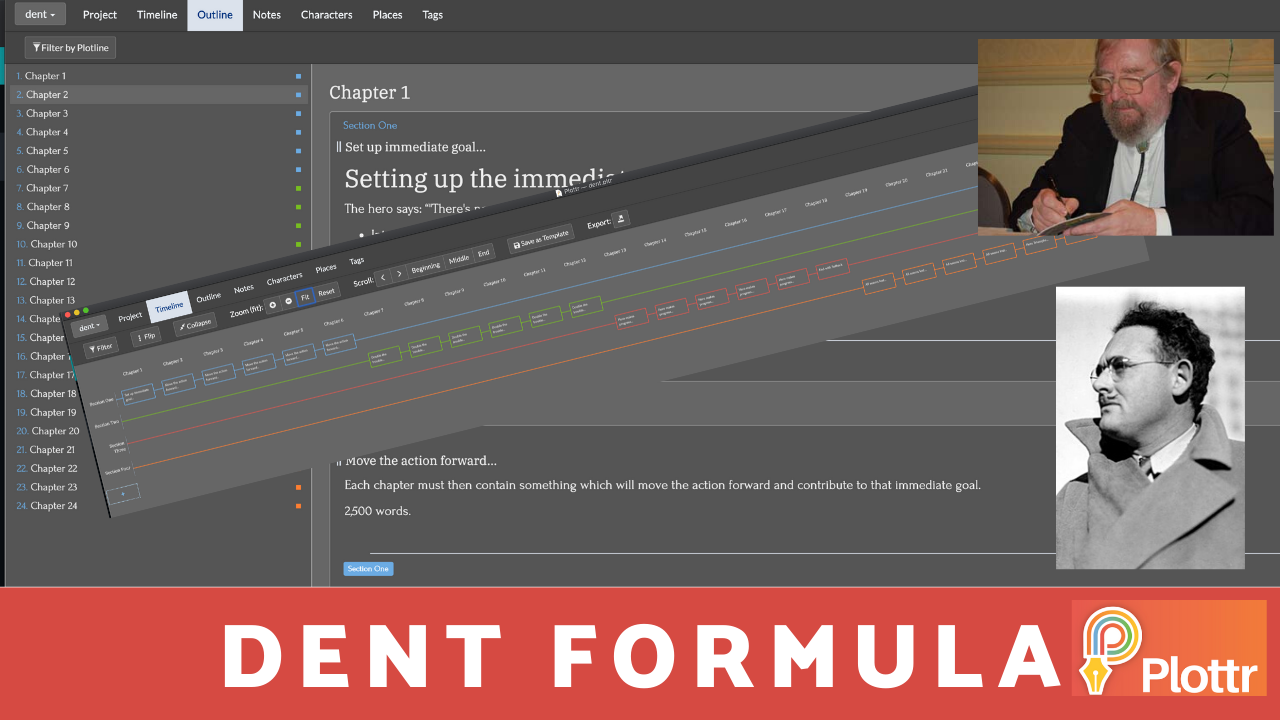

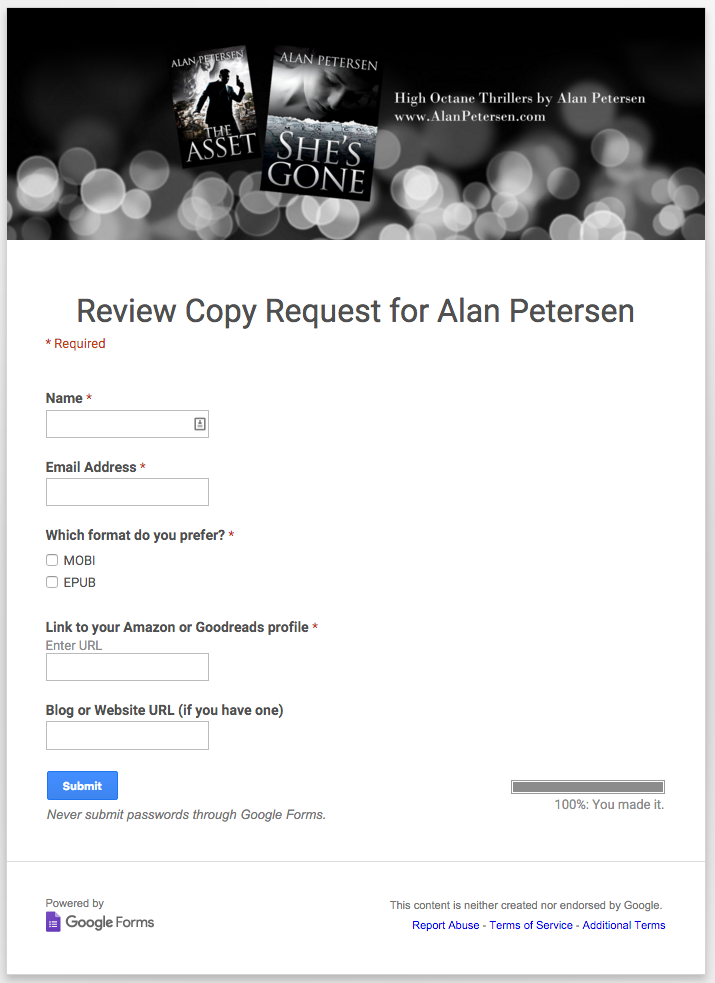

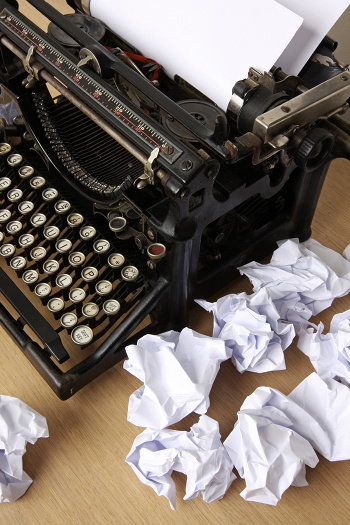
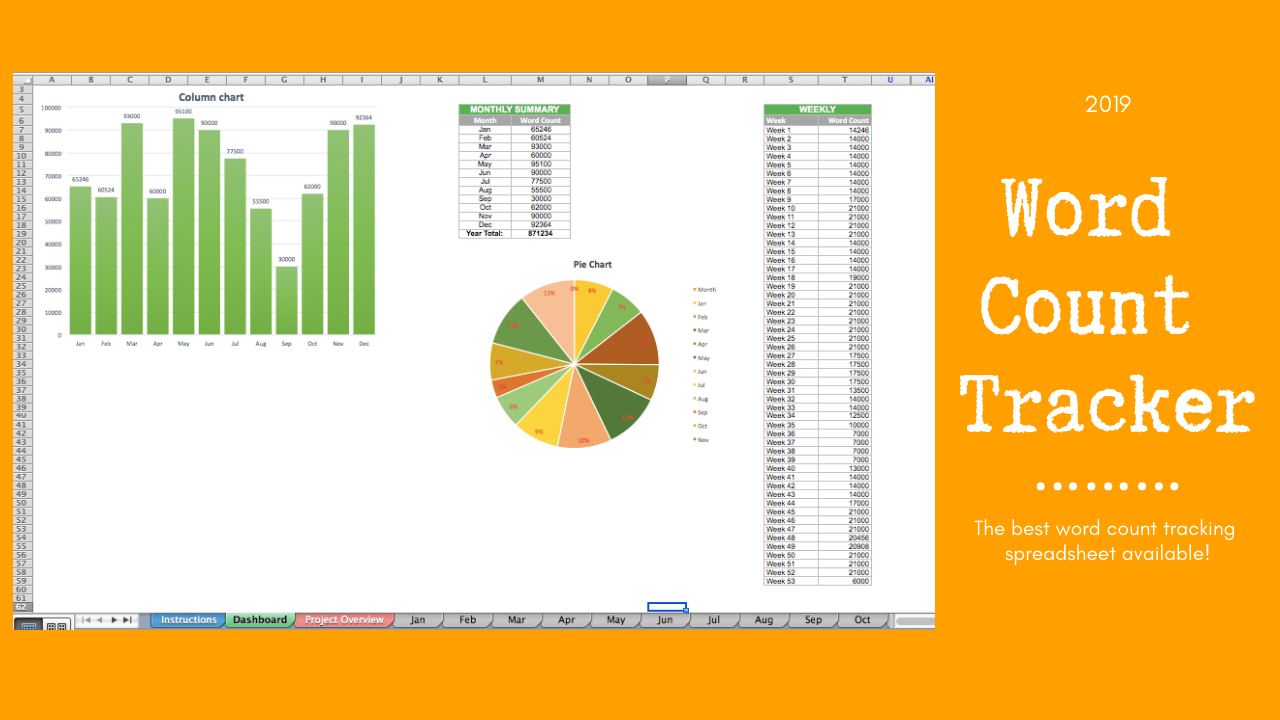


 My name is Alan Petersen I write mysteries and thrillers. You can check out my Amazon page
My name is Alan Petersen I write mysteries and thrillers. You can check out my Amazon page
Hello!
I’m a long-time Scrivner user and just now giving Plottr a go. Would love to be able to try it with this template–but it’s not in the Dropbox. Any chance either the scrivner file or Plotter one could be emailed/dropboxed to me?
Much thanks for all your hard work! (happy to venmo you for it, too!!)
(Longtime fan of DWS and Kris; they’re amazing. Do you attend Superstars? That’s where I met them a bajillion years ago.)
Hi there, thanks for letting me know I had the wrong link to Dropbox up there. It’s been fixed. You can download it here: https://www.dropbox.com/s/5dmxtp9b1374j8h/dent.pltr?dl=0