How to edit PSD files without photoshop and for free!
I’ll be sharing another author tool which I find indispensable for my author business.
Photoshop is the premiere graphics editor on the market, but it’s very expensive, and for most authors who need just the basic to tweak and edit graphics for your website, social media, and ad campaigns, it’s overkill, especially since it costs over $200 per year to use Adobe Photoshop. And the learning curve, for most authors, would be humongous.
For years, I used GIMP. It’s a free source graphics editor software that allows editing PSD files. But GIMP is a huge, clunky software that ate up a lot of my computer resources, and it too, came with a hefty learning curve.
I only need to make simple edits to my graphic images, so I was looking for a better solution, and I found it with PhotoPea which is an online graphic editing software, that’s easy to use and free!
In the video below, I show you how I use PhotoPea to easily, and quickly edit a PSD file I use for my podcast website and social media posts.
How to Edit PSD Files Without Photoshop (Photopea Review)
Recap
It’s easy to edit PSD files with Photopea.
- Open your PSD file in Photopea
- Click on the layer you want to edit
- Make your changes
- Export the file as a web friendly file format like PNG
- Reminder: if you’re having your graphics created on a site like Fiverr, make sure to pay extra to get the PSD “source file.” That way you can do these type of basic edits yourself without having to pay a third-pary person all the time.
Another free tool I use for my graphics needs is Canva, but I’ll be making a seperate video to show you how use Canva almost every day.



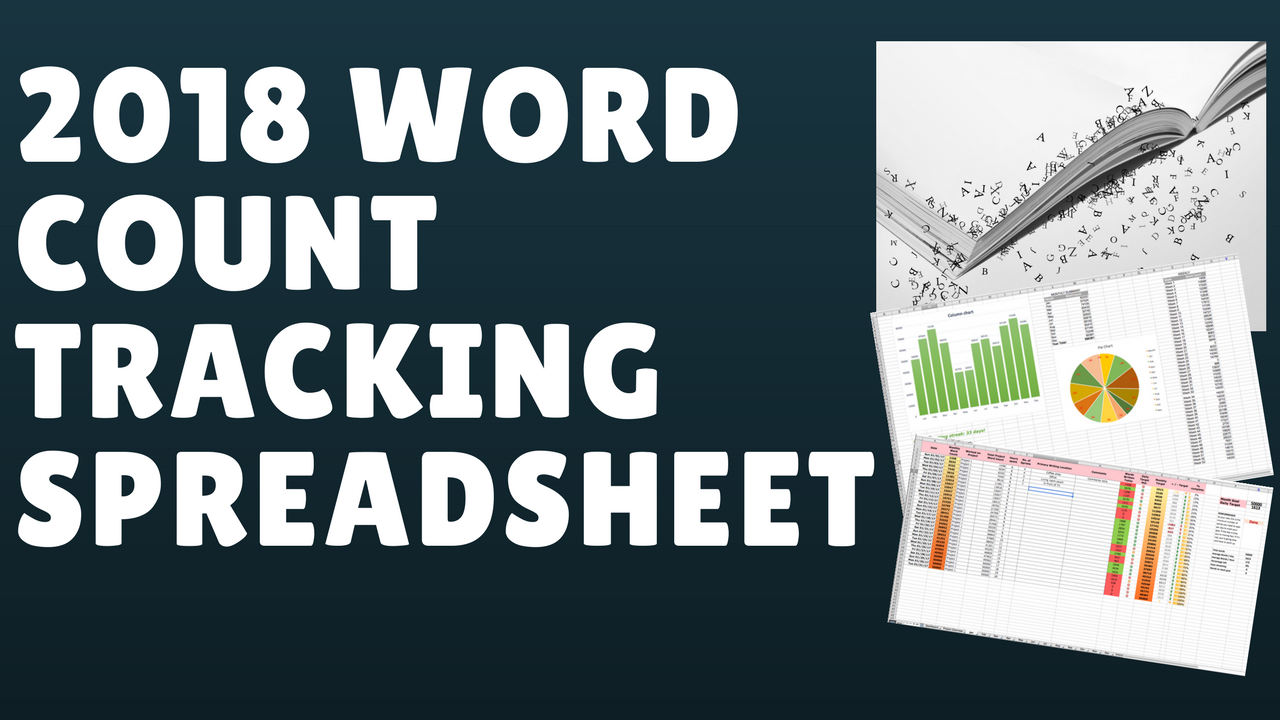

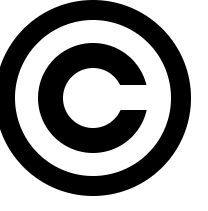
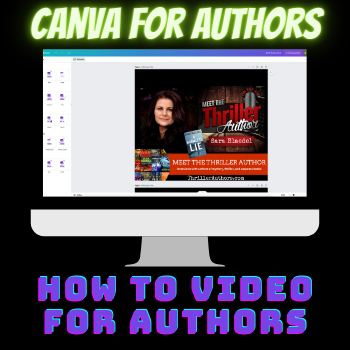


 My name is Alan Petersen I write mysteries and thrillers. You can check out my Amazon page
My name is Alan Petersen I write mysteries and thrillers. You can check out my Amazon page
1 thought on “How to Edit PSD Files Without Photoshop”