How does amazon attribution work for authors? It’s a question that I’ve seen asked a lot about the indie author Facebook groups and forums. In the video below, I’ll show you how does amazon attribution work for authors as I update my Facebook ads to include Amazon attribution tags.
What are Amazon Attribution Tags?
According to Amazon:
Amazon Attribution is an advertising and analytics measurement solution that gives marketers insight into how their non-Amazon marketing channels perform on Amazon.
Amazon Ads Website
Amazon rolled this out to their sellers awhile back, but it’s now been made available for indie author’s KDP books. In the past, we could not track our ad links full circle, until Amazon attributions. Before Amazon attribution tags, we had data about our ad impressions and click-through rates, but no visibility if that person who clicked on our ad’s link actually bought our book. There were workarounds like using an affiliate link tag via the Amazon affiliate program, but that violated Amazon’s terms of service. Many authors took the risk of having access to that data (not the tiny commission from a book sale).
So, it excited me to discover that Amazon’s attribution tags will allow us to track just that on our Facebook Ads. And not just Facebook ads. They provide Amazon attribution tags for a bunch of sites and programs like Google AdWords, eBay, and many others. And you can even add your own platform if it’s not listed in the Amazon Attribution publisher drop-down menu currently listed.
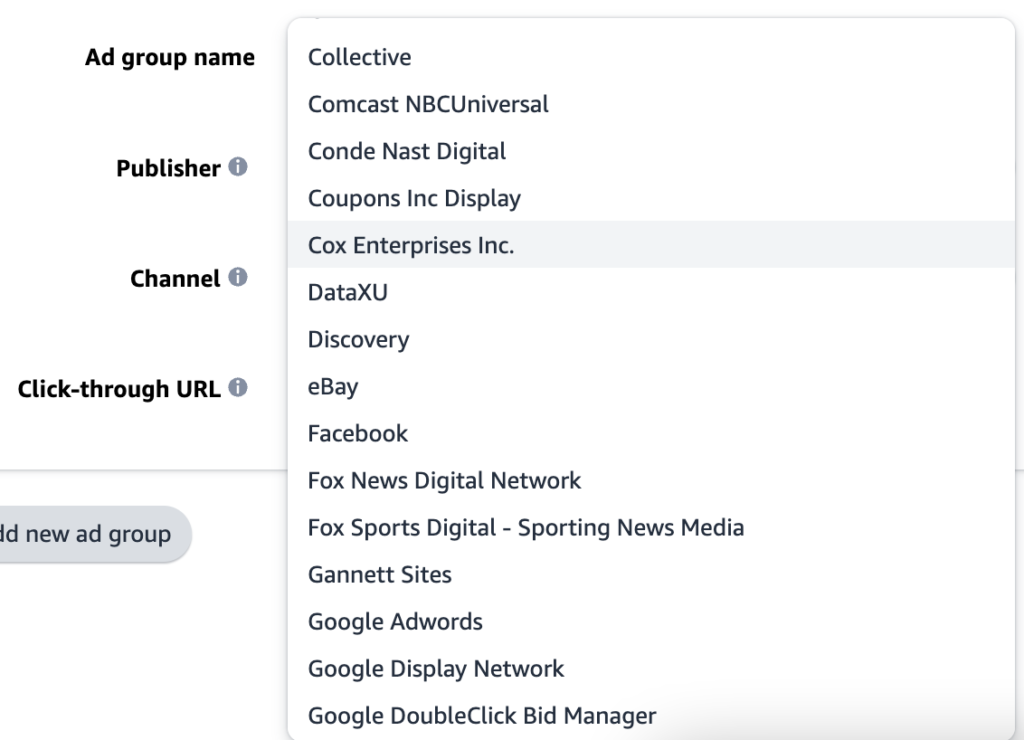
How Does It Work?
It’s a straight-forward process. Watch my video where I show you how it works with Facebook ads. But basically, log into your AmazonAds account, click on “Management and Reporting” then on “Amazon Attribution” and follow the steps on there to create your tags.
The process is simple, so even if you don’t watch my video, you should be able to figure it out just by going to your account and clicking on “Amazon Attribution” then follow the prompts. Going through the steps that way is the best way to learn anyway, so go try it! Once you do, let me know how it went for you.
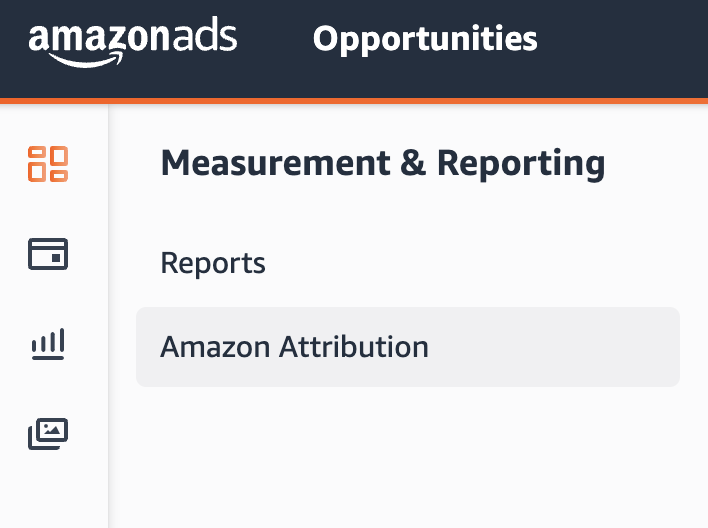



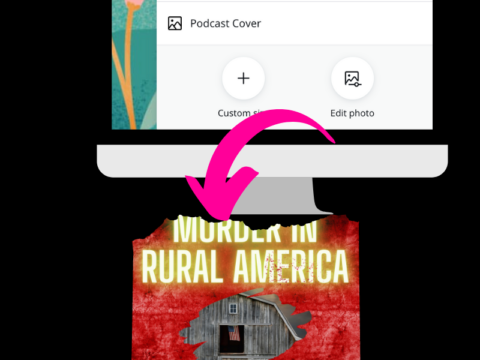




 My name is Alan Petersen I write mysteries and thrillers. You can check out my Amazon page
My name is Alan Petersen I write mysteries and thrillers. You can check out my Amazon page