I was under the incorrect assumption (yes I know all about what “assumes” spells) that I could just use my book cover to be used as my audiobook cover, but ACX has it’s own very specific image requirements. I gave it a shot with GIMP but my cover looked stretched out and blurry. No go.
I was going to open a job on oDesk. I also looked at Fiverr (a good spot for simple, basic graphic jobs). I already had the book cover so it wasn’t a design job per say, it was taking my current cover and make the necessary tweaks so it doesn’t look out of whack, but I didn’t have a large enough image to work with in order to meet the ACX size requirements (2400 x 2400 pixels in size). I asked author buddy Toni Dwiggins (her audiobook for Badwater won the best audiobook award) how she handled her audiobook cover and she said asked her cover designer. Face palm! Why didn’t I think of that?
Damon took care of it right away! Awesome. My audiobook cover is now ready:
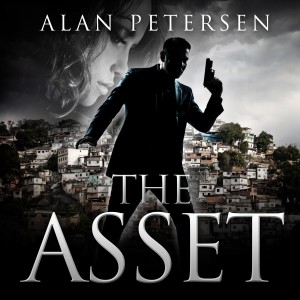
It doesn’t look too different from the book cover image, it has more of a square feel to it, and the pixel size is huge!
Once I had the image ready it was very simple. I logged into my ACX account and under the project tab there was a “upload image” link. You click on it and then browse to the image file on your computer and you upload it.
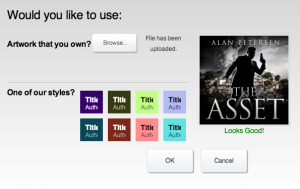
ACX checks the image and voilà its ready for primetime. If all is well you’ll get a “Looks Good!” message. You can see that in the screenshot. It’s underneath the image in green font color.
My recommendation is that you think about the audiobook cover from the start. When you hire a book cover designer send them the ACX image requirements and ask them to provide one along with your ebook and paperback cover. Your designer might charge a little extra for it, but it’s worth it, that way you’re not scrambling months later.
I can now check another item from my audiobook production checklist: ACX compatible audiobook cover, done!


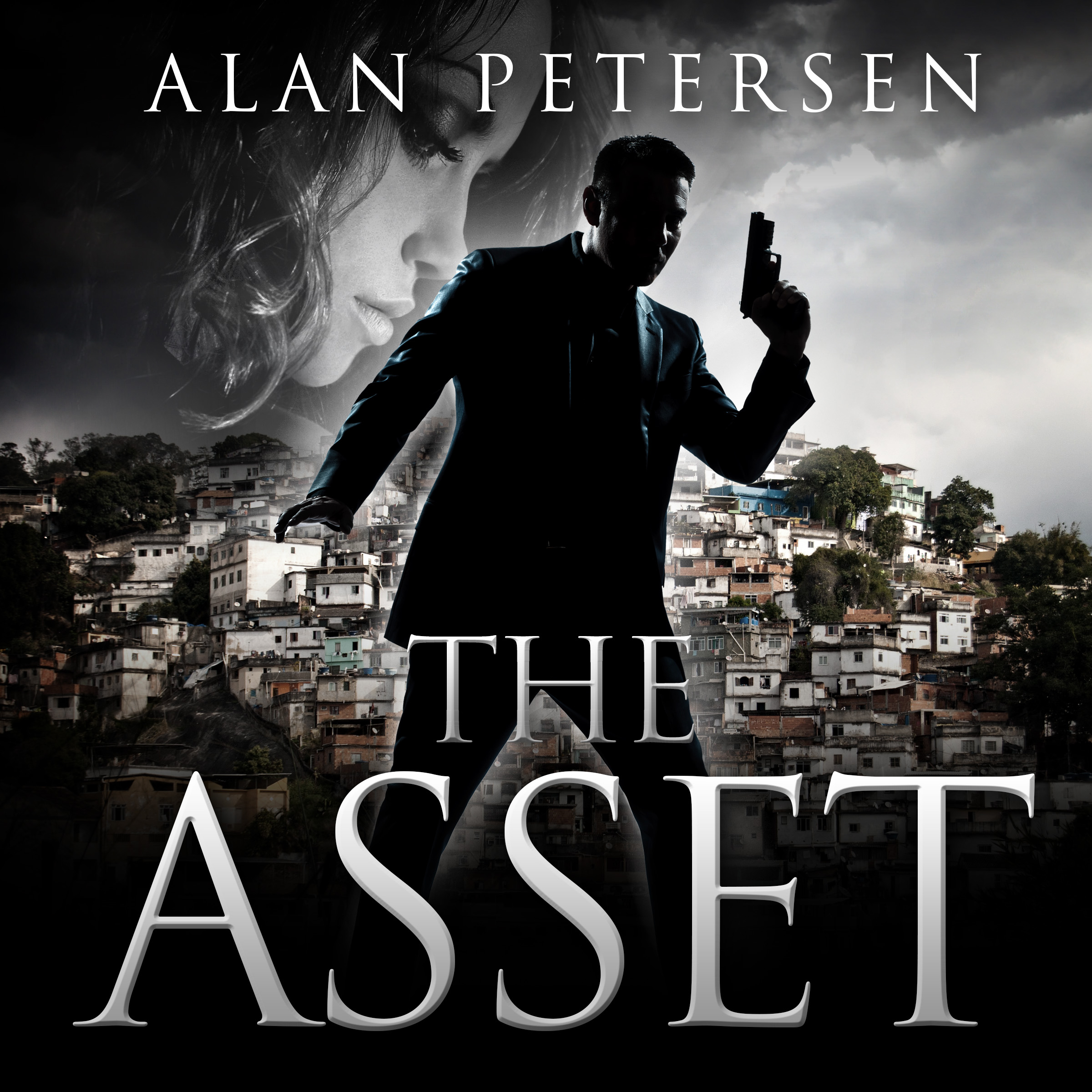

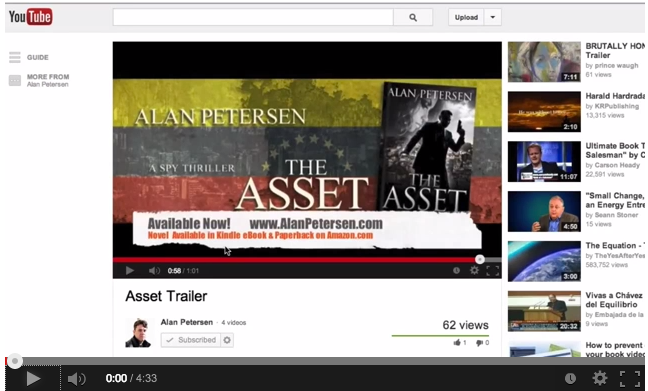




 My name is Alan Petersen I write mysteries and thrillers. You can check out my Amazon page
My name is Alan Petersen I write mysteries and thrillers. You can check out my Amazon page