Author Earnings Dashboard Review
Below is my Author Earnings Dashboard Review.
Autor Earnings Dashboard is an Excel-powered software that allows you to import your Amazon Kindle Direct Publishing (KDP) reports to generate easy to read reports.
The Amazon KDP Reporting Deficiency
On the 15th of the month, Amazon KDP generates a report called the “Prior Month’s Royalties”, but for whatever reason, Amazon is unable or unwilling to provide earnings reports that are easy to read. The spreadsheets they generate make it difficult to easily see how many books were sold that month, how much money (royalties) we earned, and more.
The report has a lof of information, such as:
- How much money we made in royalties (gross and net — sans outside expenses like advertising)
- Refunds
- Fees (Amazon charges delivery fees)
- How many units were sold for the month (broken down by title and author names — if you use pen names)
- And more
Downloading the report is easy (see below for screenshot instructions), but making sense of it is a pain, especially if you’re not handy with Excel. I hire an Excel
whiz on Elance (now Upwork) and I send him all my KDP spreadsheets so that they can crunch the data into one easy to read at-a-glance report. What’s called in the corporate world a dashboard report which managers use to get a quick overview of important business metrics like, sales data.
The cost to hire these Excel pros isn’t too bad, $30-$40 is what I end up paying, but that’s an ongoing expense, so I’ve been on the look out for a tool to generate better reports from that KDP data. And there are several things out there, but most are Windows-only software programs (I’m on a Mac) or they’re cloud-based and you need to provide your KDP login info (including your password) to a third-party and there is no way I’m doing that. So when I heard about the “Author Earnings Dashboard” had a Mac-version I decided to give it a whirl.
Author Earnings Dashboard Video Review (Mac Version Only)
How to Download KDP Reports
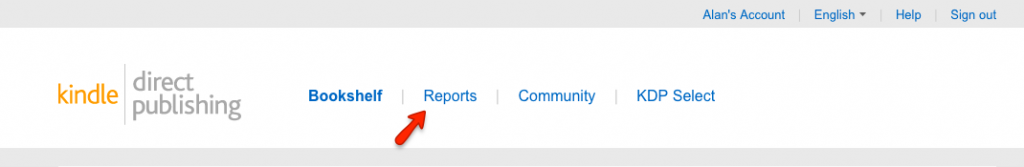
In order to import your KDP spreadsheets into the AED, you need to first download them from KDP, so you need to login into your KDP account, then click on “Reports”.
Then click on “Prior Month’s Royalties”
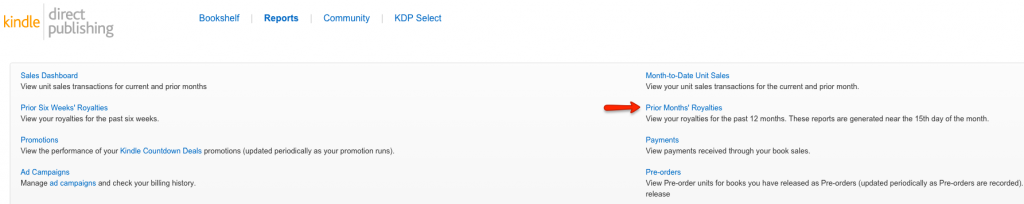
Then click on the each report link to download the actual report (available in Excel format only):
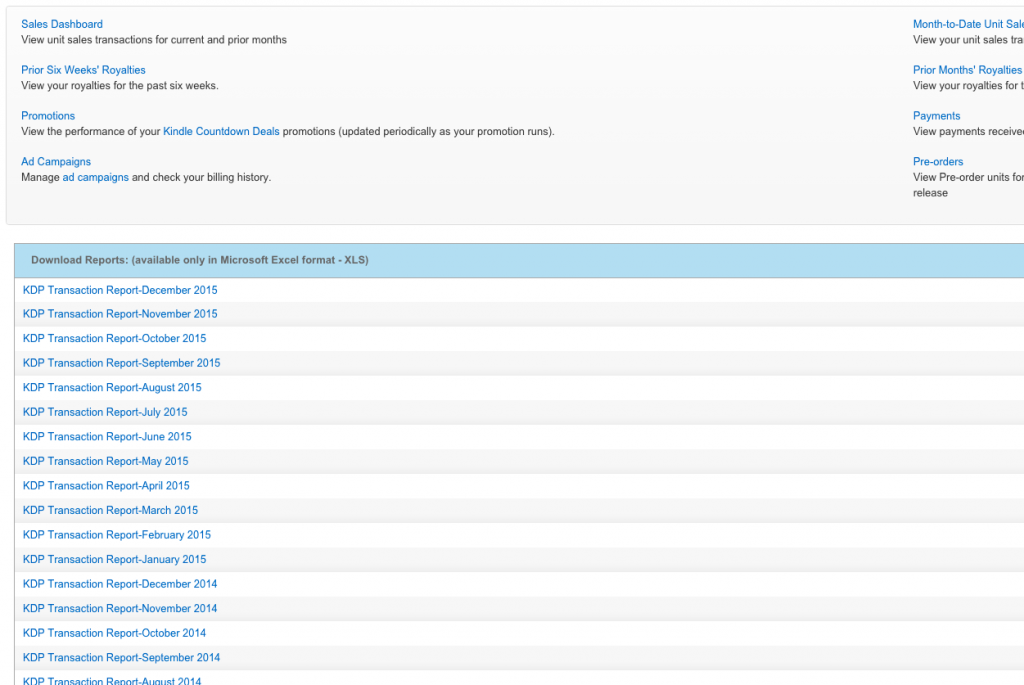
Once I download the Excel file from KDP, I save it in a folder on my computer. I create a folder for each year, so at the end of each year, I have 12 spreadsheets from KDP in that folder.
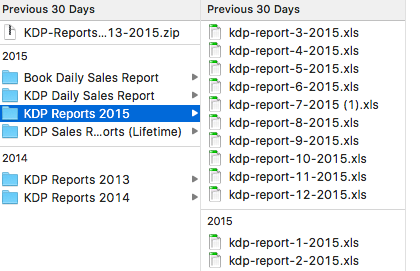
Ready to Import into the Author Earnings Dashboard
Now you’re ready to import into your Author Earnings Dashboard (watch above video for a real-life demo of this).
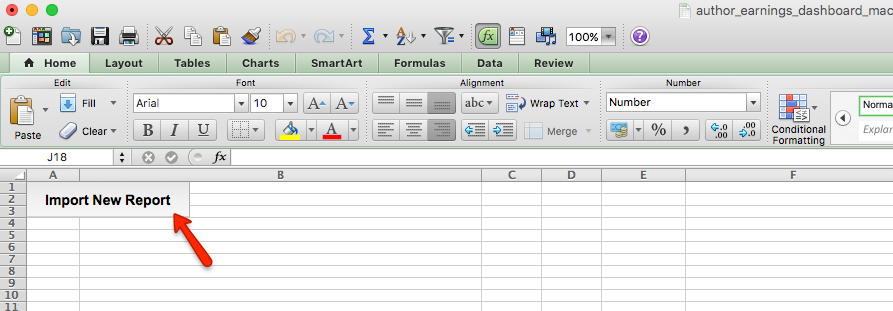





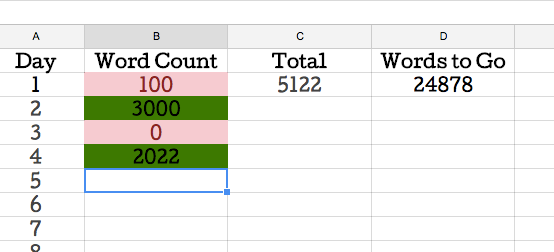


 My name is Alan Petersen I write mysteries and thrillers. You can check out my Amazon page
My name is Alan Petersen I write mysteries and thrillers. You can check out my Amazon page