
UPDATE FOR 2021!
I have updated the Word Count Tracking spreadsheet for 2021 and it’s now available by clicking here.
The 2019 Word Count Tracking Spreadsheet wasn’t just updated from the 2018 version, but it’s been improved! I hired a developer to not just update the spreadsheet but to add a cool new option that was requested several times in 2018 and that’s being able to track word count on multiple writing projects on the same day.
It hadn’t occurred to me how handy this would be until I found myself working on two different projects in addition to working on rewrites and edits sometimes on the same day. I can now track multiple projects on the same day and the spreadsheet tracks everything nice and easy!
Not only that but the look and feel of the 2019 Word Count Tracker spreadsheet has also been re-designed to be easier to use and navigate.
2019 Word Count Tracking Spreadsheet (Video)
I’ve recorded this video showing the word count tracking spreadsheet in action.
Features of the 2019 Word Count Tracker Spreadsheet
The Dashboard
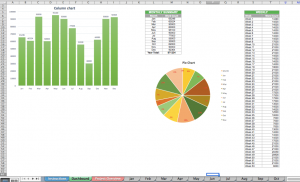
You can check your progress for the entire year-at-a-glance with this stunning-looking Dashboard where you can view your progress with beautiful graph and pie charts. You can also keep tabs of your weekly word count for the entire year in a glance.
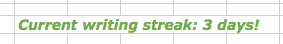
From the dashboard, you can also track your writing streaks. If you write for ten days in a row (or 365) you will see your current streak displayed here. If you break the streak (it happens to all of us) the tracker goes back t zero until you write again then it’s back to tracking your streak of one day and beyond!
Writing Project Management
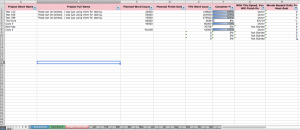
From the “Project Overview” tab is where you manage your writing projects. You can set up as many as you need. Enter the project name, a description, your planned word count for that project, your planned date to finish writing, and everything else will be auto-filled: complete percent progress bar, projected finish date with your current speed, and daily words needed to meet your goal.
Monthly Word Count Tracking Worksheets
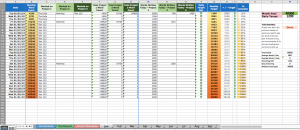
You will enter your word count data in the monthly worksheets of the spreadsheet. There is one worksheet for each month of the year (2019). You’ll have three project cells that you can work for the day.
If you just work on one project then you leave the other two fields empty, but if you spent a couple hours working on your WIP and then a couple hours doing rewrites for another writing project and you also worked on an outline for an upcoming project then you enter the word count for each corresponding project.
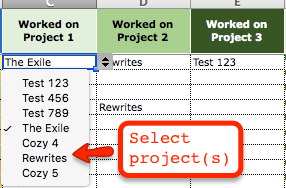
Just select the corresponding project from the drop-down menu (make sure you have entered the project data in the “Project Overview” section so you can select it from the drop-down menu of the worksheet).
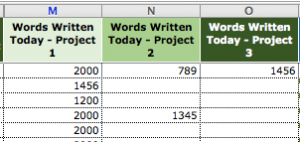
Enter your word daily word count in these fields. If you only work on one writing project, then leave the other fields empty. This is the data that drives the entire spreadsheet. Enter the daily word count in this field and most of the other fields will automatically fill in based on your project word count goals.
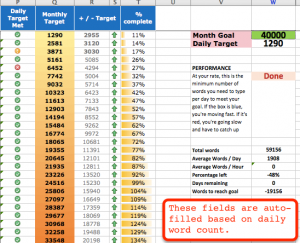
Once you enter the word count for the day in the correct field, the spreadsheet will come to life by auto-populating all the other fields in the monthly worksheet, the dashboard, and the project overview.
You’ll be able to track your word count for the day, week, year-to-date, your project progress displayed in a percentage progress bar, completion date based on your current writing pace, and a lot more – at a glance, just by entering your daily word count.
If you enter your daily word count goal as 2,000 words (that’s what I do based on Stephen King’s book On Writing) this field will let you know if you made it or not. If you met or exceeded your daily word count goal, you’ll get a green check mark (yay), if don’t make it (and that’s okay) you’ll get a red X, if you’re close to reaching your daily word count goal you see a yellow warning light to give you a little more oomph to finish the day strong by meeting your goal.
Get Your Own Word Count Tracking Spreadsheet
As you can see from the screenshots above and from my video demo of the spreadsheet, this is a very powerful word count tracking spreadsheet.
There are many free spreadsheets and other ones for sale, but I couldn’t find one that did everything I wanted to do, so I hired an Excel Programmer to develop my dream spreadsheet and my word count doubled in 2018, so I hired a developer to update it for 2019 and to add some new features to it.
When I shared the spreadsheet with my writing friends they loved it so I decided to offer it for sale to anyone who wants to use it.
You can purchase your own Word Tracking Spreadsheet for 2019 for just $10 via PayPal.
Refund Policy and About Support
The only caveat is that since I’m not the developer nor am I an expert in Excel, and once you buy this spreadsheet, you will access to all the formulas and programming bits that went into it so there are no refunds, sorry.
If you change the spreadsheet like the formulas, etc. and it breaks, I can’t help you fix it since I had to pay an Excel expert to develop the spreadsheet.
So I highly suggest you make a copy for you every day use and leave the original as a copy saved on your computer as a back-up. That way if you break it then you can always go back to the original. No fuss, no muss.
I can’t offer support since I’m not an Excel expert and I’m planning to be way too busy in 2019 writing and publishing!
Sorry if that’s harsh, but the spreadsheet is just ten bucks and I wanted to be upfront about this. So only purchase it if you’re okay with this policy. Thank you.



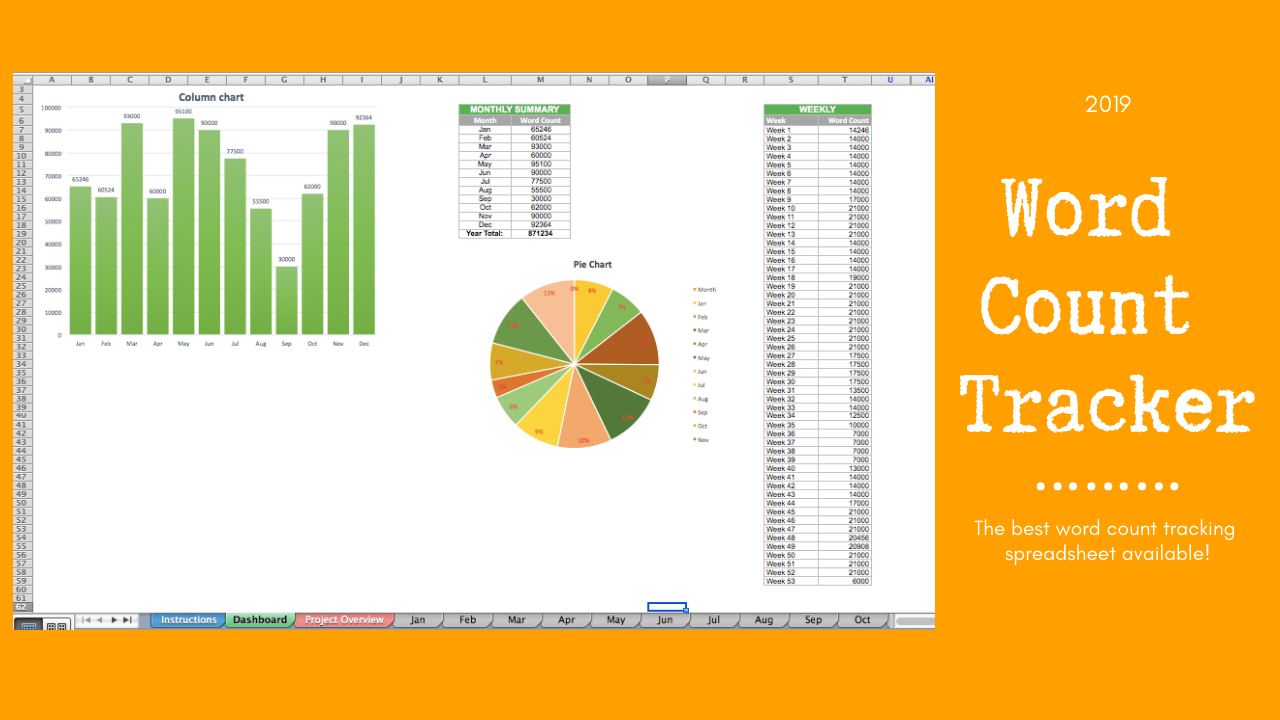
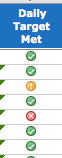


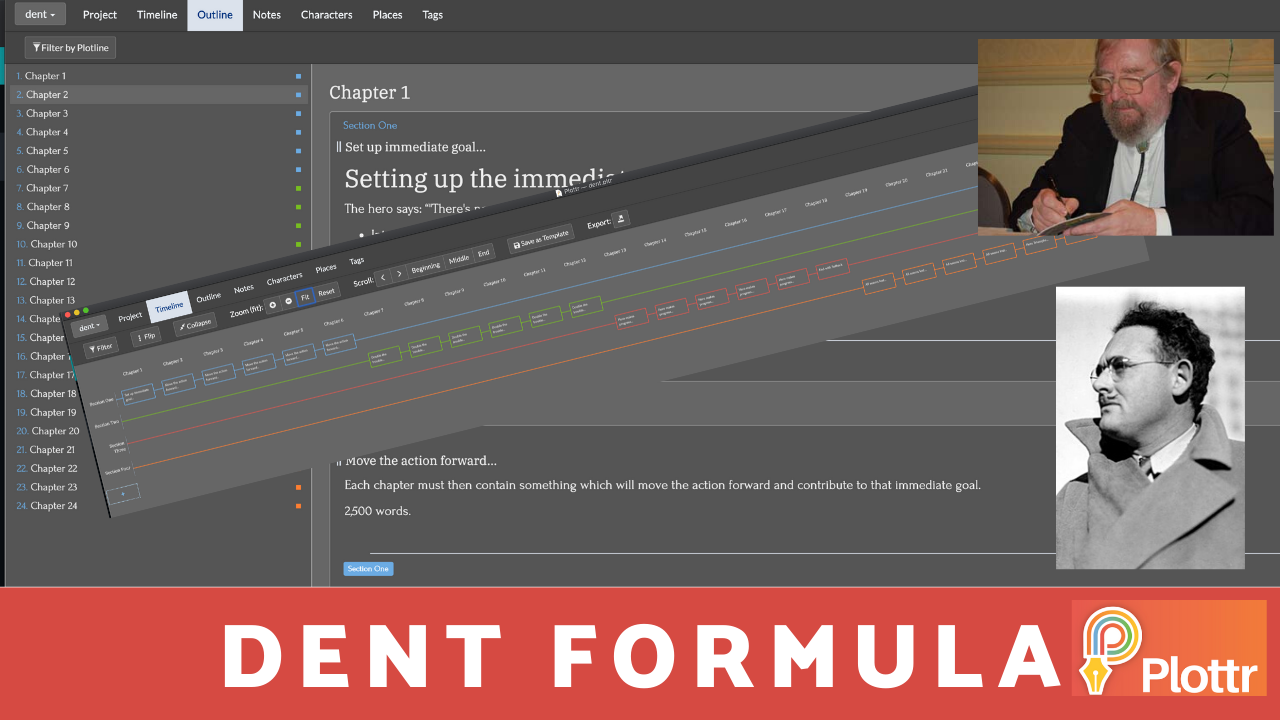
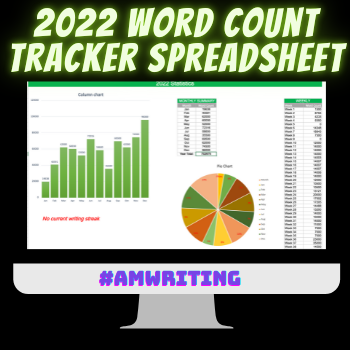


 My name is Alan Petersen I write mysteries and thrillers. You can check out my Amazon page
My name is Alan Petersen I write mysteries and thrillers. You can check out my Amazon page
Do you know if this would be good to use for a small group writing accountability? For example, instead of tracking multiple projects, it would track multiple writers?
It’s not something I had thought about doing with the spreadsheet, but the cell names can be renamed so instead of “Project Name” you can rename it “Writer’s Name”. Although you can set up as many projects/names as you want you can only track three on the same day, so if it’s more than that it probably won’t work that well for you. Also, you can’t track multiple total monthly goals but you could say the goal of the three writers for the month is 150,000. So it could work but if you’re tracking more than three writers on the same day then I don’t think it will be that handy for your needs.
will this work in Google spreadsheet?
I imported into Google Spreadsheets and does seem to work, but I haven’t tested it too much. I might do more thorough testing with Google Spreadsheet for the 2020 version.