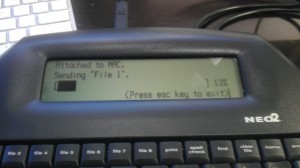
I’ve been using the NEO 2 Alphasmart word processor lately to write without distractions from the Internet or checking emails etc. I was worried that a stripped down basic word processor like the NEO 2 wouldn’t work well with my iMac computer and the Scrivener writing software that I use to write my books, but I was happy to see how it easy it is to import files from the NEO 2 right into Scrivener.
In the video above I’ll show you how easy it is to transfer a file from NEO 2 to Scrivener (the same process would take place if you’re using Word, Open Office, etc).




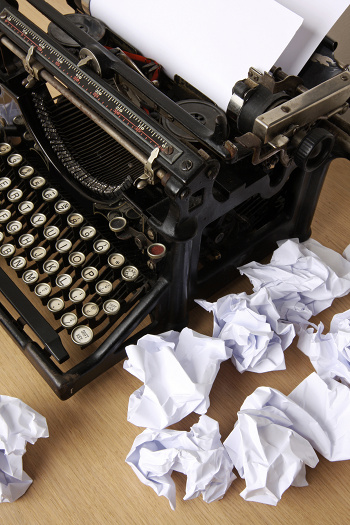
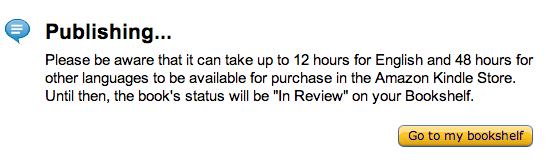


 My name is Alan Petersen I write mysteries and thrillers. You can check out my Amazon page
My name is Alan Petersen I write mysteries and thrillers. You can check out my Amazon page
Hi Alan – just a word of thanks for this from over here in the UK. I found your tutorial re research on Scrivener which initially helped me a lot, but then looking at your other posts I stumbled across this…and it’s brilliant!
I’d never heard of a Neo2 before this, but research has shown me that it’s exactly what I need – a lightweight, simple to use, distraction free writing environment and I’m going to order one on Monday next. There are only a few brand new Neo2’s available here in the UK, but they are roughly the same price as those over in the USA, so I’ll be first in line on Monday morning.
Any views on the Dana? They seem to be half the cost.