BookBub Author Profile
The BookBub Author Profile is a valuable piece of online real estate that BookBub offers you, for free. Even if they keep turning you down for their email promotions, they offer all authors a chance to “claim” your “BookBub Author Profile” for free.
BookBub is a major player in the book publishing industry so it behooves you to claim your BookBub Author Profile so that you can have your author brand (profile pic, your books, and bio) on BookBub. Once that’s setup you’ll be listed in their directory of authors and your profile will include an option for readers to “Follow You” on BookBub that way when you have a new release, BookBub will reach out to those readers via email to let them know.
Managing Your BookBub Author Profile and Fixing Mistakes
Once you set up your profile on BookBub it’s easy to forget about it. I did. Then one day recently, I decided to double check my profile page to make sure it was still up and running.
It was, but there were several books listed on my BookBub Author Profile page that were not my books:
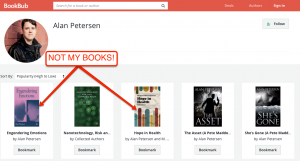
There is another author with my name, spelled the same way, down to the one L in Alan and all Es in Petersen. He writes non-fiction books about sociology.
I write fast-action, high-octane thrillers, I don’t want his books on my profile page.
Luckily, BookBub makes it very easy (easier than Amazon) to fix your author profile page.
You can watch me fix my profile page in real time in the video below:
The quick and dirty steps:
Log into your BookBub partner account.
![]() Click on the “Manage Books” button.
Click on the “Manage Books” button.
Then click on “My Books” link (not sure why BookBub doesn’t have a more direct link to My Books but for now, it takes two steps).
From the “My Books” section you’ll see all the books listed on your BookBub Author Profile. Click the “Request Change” link.
Then follow the prompts from there. I like to add a message which is optional:
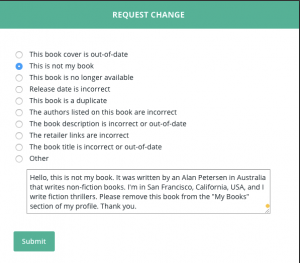
It appears that triggers a manual review since a message states that it might take up to a week for the change to happen. You’ll see a “Changes Pending” message appear next to the book you want to be removed.

That’s it. Simple. Don’t forget to subscribe for more author tips.


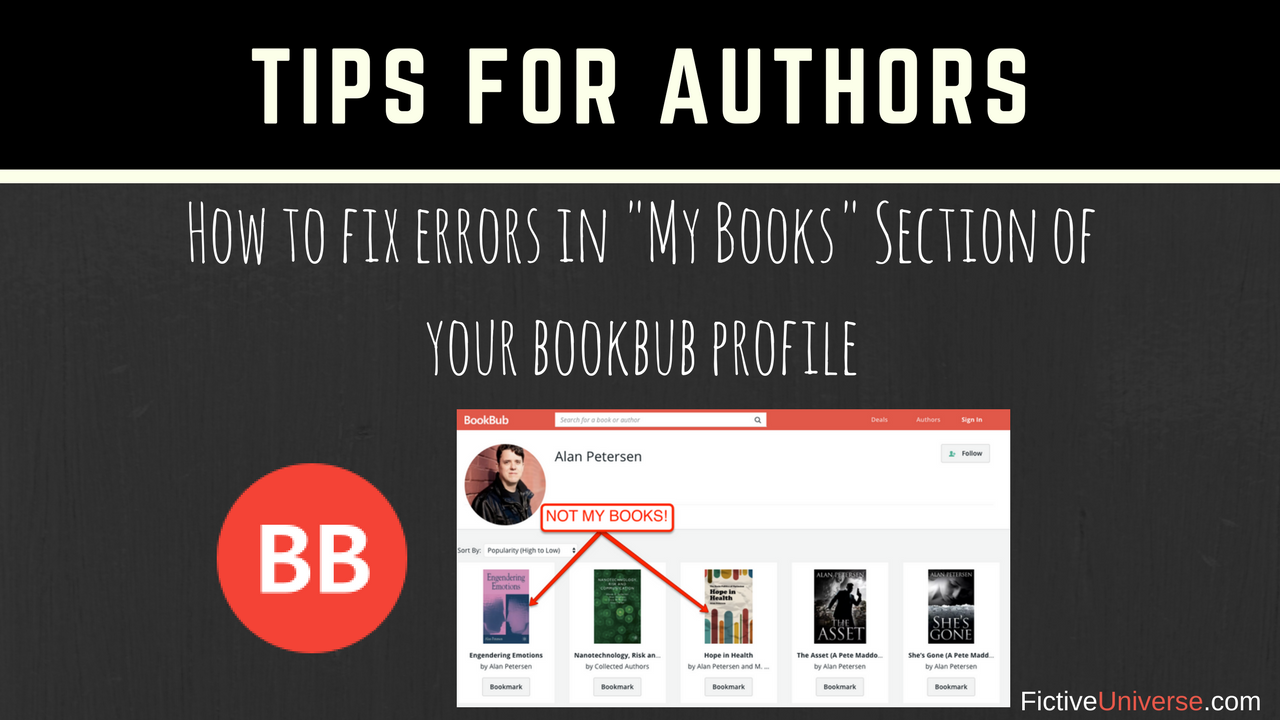
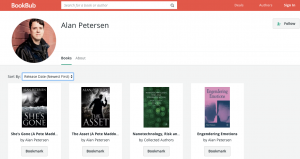
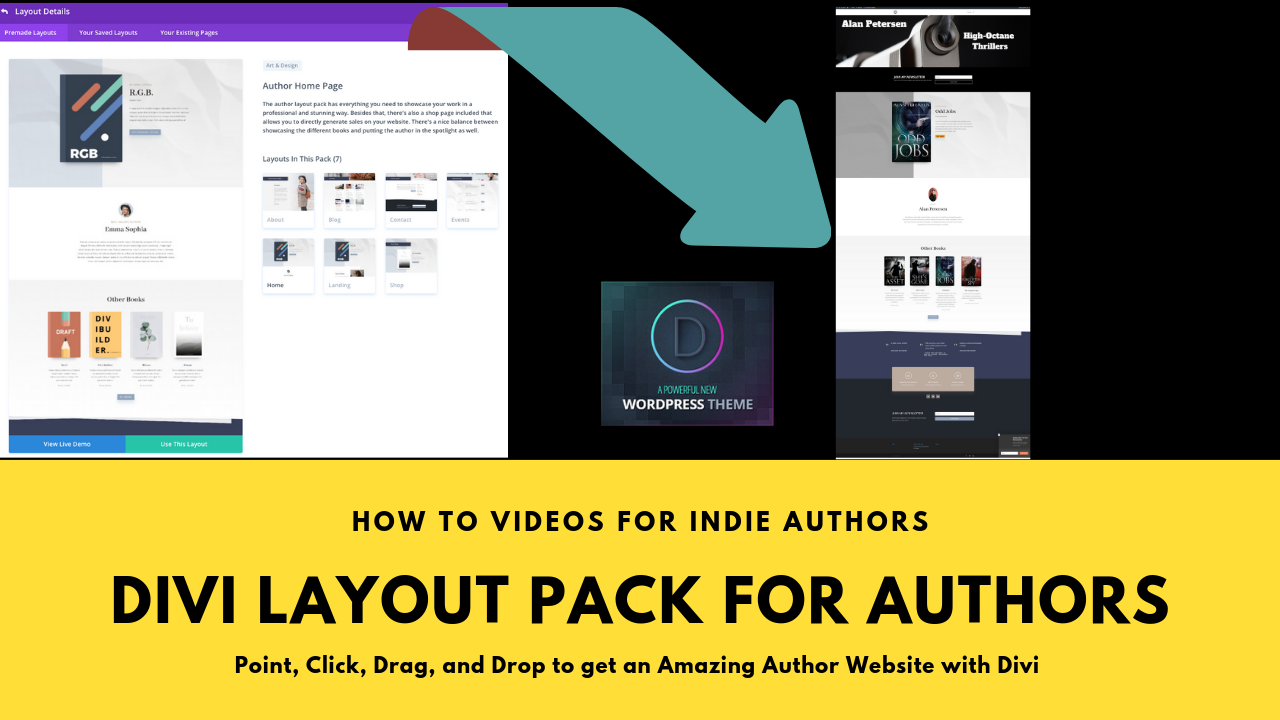


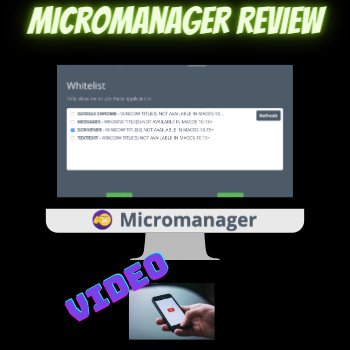


 My name is Alan Petersen I write mysteries and thrillers. You can check out my Amazon page
My name is Alan Petersen I write mysteries and thrillers. You can check out my Amazon page