Disputing YouTube Copyright Claim.
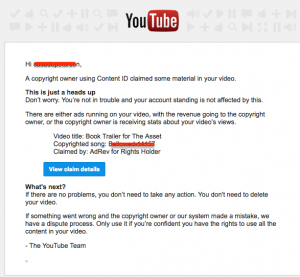
UPDATE: YouTube quickly dismissed the bogus copyright claim filed by ADRev and removed their ads from my book trailer video on YouTube. Full update in the follow-up post: AdRev YouTube Copyright Claim Update Post.
I received a copyright claim email from YouTube for the book trailer video for my book, The Asset. The copyright owner claims I don’t have the license to use that recording so they asked YouTube to monetize my book trailer video on their behalf. What that means is that YouTube might place ad banners in my video so that the copyright claimant can collect payment from those ads.
AdRev on the Prowl
The claimant uses a company called AdRev which unleashes its bots to crawl all over YouTube looking for copyright violations on behalf of their clients.
Okay, that’s fine and dandy, but I purchased a license to that recording from Envanto’s Audio Jungle (Audio Jungle provides royalty-free music recordings for purchase). So I do have the license to use that song in my video book trailer. So what gives?
I don’t know if AdRev doesn’t have the technology to determine who has a legit license so they just file claims on anyone using their client’s recordings. I’m assuming the entire AdRev process is automated without much human interaction.
Note that AdRev didn’t ask YouTube to remove the audio file (because they can do that and YouTube would comply in a heartbeat), no what they asked YouTube to do is to “monetize” my video on their behalf.
It’s a clever way to double dip. Even though I paid for the rights to use that recording, if I don’t do anything about the copyright claim, YouTube would insert ads in my video and they and the claimant would earn a few pennies from ad clicks. Do that to a few thousand videos and it’s a nice gig.
The Accused
Fortunately, disputing YouTube copyright claim is pretty straightforward and that’s what I’m going to show you how to do in the second video down below.
But first, the offending video (the music you hear is what AdRev claimed to be a copyright violation even though I purchased the appropriate license from Audio Jungle):
What annoys me about this racket: I made sure to not “monetize” this video with YouTube because I don’t want intrusive ad banners or video ads embedded into my video because it’s a book trailer, so it’s already serving as an ad for my book, so ad banners in an ad is just annoying.
But more annoying, is that I did legitimately pay for the right to use that recording for my video, so of course, I’m going to dispute the fake claim.
Disputing YouTube Copyright Claim (how-to video)
The process is simple. I log into my Envanto account, download the license certificate which has the information YouTube needs to resolve the dispute in my favor, but it takes time, so it’s an annoying waste of time. If this happens to you, here what you need to do to file a dispute on an erroneous copyright claim with YouTube:


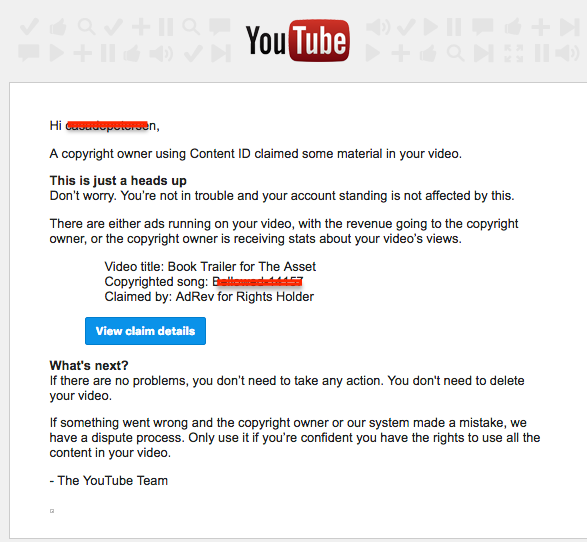



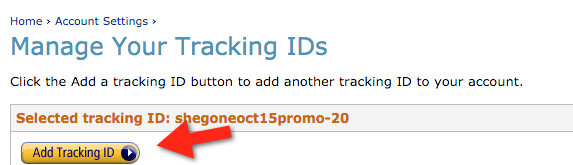


 My name is Alan Petersen I write mysteries and thrillers. You can check out my Amazon page
My name is Alan Petersen I write mysteries and thrillers. You can check out my Amazon page
1 thought on “Disputing YouTube Copyright Claim”