WordPress 4.4 plugin compatibility issues?
On December 8th, WordPress released its latest update, WordPress 4.4 (“Clifford”) and usually the bigger updates to WordPress, like Clifford, bring an increase in the risk of plugin compatibility issues with your website. And sure enough, I updated and encountered an issue.
The WordPress 4.4 Plugin Compatibility Problem
Third-party plugin developers might be slow to testing and updating their plugins, especially a factor for the free plugins, because, well, they’re free and developers will get to their hobby plugin when they have time. I published my first plugin about a month ago, so it’s interesting to see how it works from that end.
WordPress sent an email to plugin developers warning that a new version of WordPress (4.4) was coming and to make sure our plugins are tested and ready to work with the upcoming version. Now my plugin (which lets you add beautiful WIP progress bars) isn’t very complicated, so it unlikely it would cause any issues with these updates, but I still had to test it, then update the plugin “tested up to…” version within WordPress’s repository, updating the necessary file to show that the plugin has been tested up to, in this case, version 4.4.
So it was easy, but it took time. My plugin is free, so although I did it right away, I can understand why some developers might not be in a hurry to test and update their plugin. Now most plugins won’t cause any issues even if they haven’t been updated in years, but sometimes, they can and will mess up your website.
Sometimes the mess up is minor, an ugly error message about PHP files and this and that will appear on your website. It looks bad, but your website is still up and running. But sometimes, an old plugin can bring your website down. This has happened at least twice with my websites.
You can open a support ticket with your web host and have them help you with, but some hosts won’t help too much since the problem is a third-party plugin that you installed, it has nothing to do with their web hosting. This is especially true if you have a lot of plugins installed like I do.
So now I just troubleshoot this myself. It’s not hard, but it can be tedious and take some time because you’re basically going through each active plugin to find the culprit. There usually isn’t a clean error message that directs to the problem plugin, so you have to find it.
In this latest update, I found myself with a WordPress 4.4 plugin compatibility issue. It didn’t bring my site down but it caused that PHP error message to be plastered onto my website for all to see. So I had to login into my dashboard and check my active plugins.
How to Troubleshoot a WordPress Plugin for Compatibility Issues
The way I do it, is by clicking on “View Details” of each plugin.
That will open up the plugin details page from the WordPress plugin directory. If the plugin has been updated for the latest version of WordPress, it will show that here:
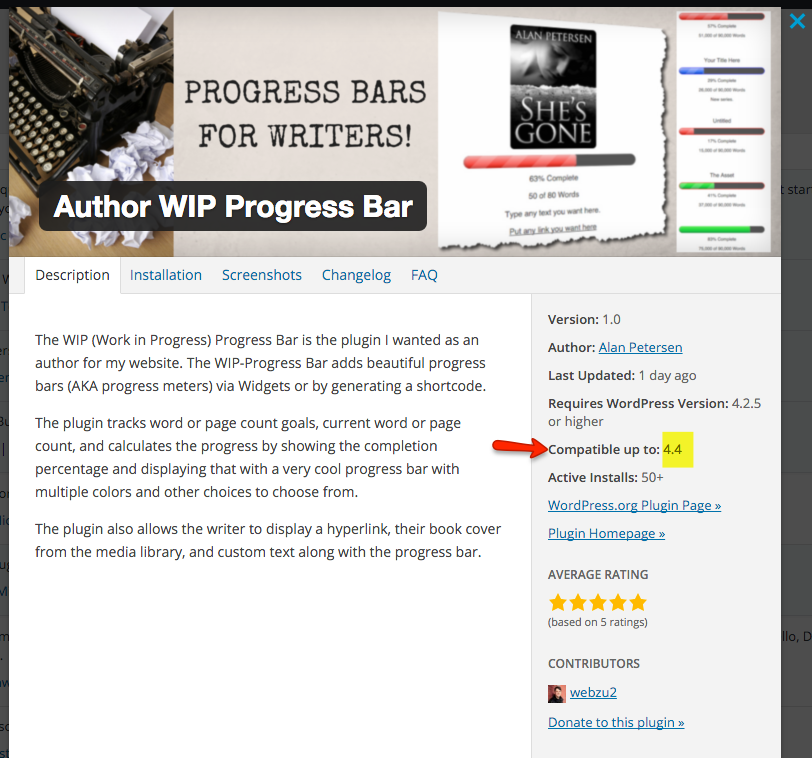
If the plugin is not compatible with the latest version of WordPress, you will see a prominent warning front and center:
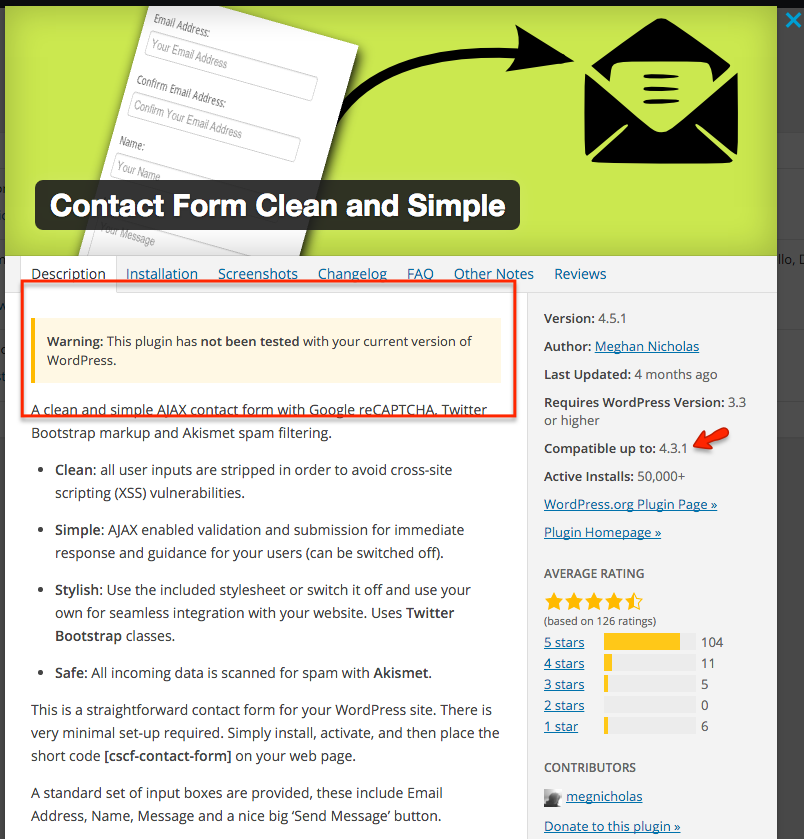
Not all Out-of-Date Plugins will Cause Compatibility Issues
Keep in mind, that just because a plugin has not been updated, doesn’t mean that it will cause any issues at all with the latest version of WordPress. The only way to find out for sure if that out-dated plugin is causing the problem is by deactivating it, then refreshing your website to see if the error has gone away. If the error is still visible, then that plugin is innocent, so you need to move on to the next suspect plugin until you find the guilty one.
In this case, the third out-dated plugin I checked was the culprit. Once I deactivated it, my website was back to normal without that error.
WordPress 4.4 Plugin Compatibility
If you want to see how I went about to troubleshoot this for this latest update to WordPress 4.4, watch the video below.


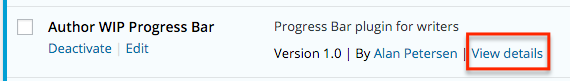
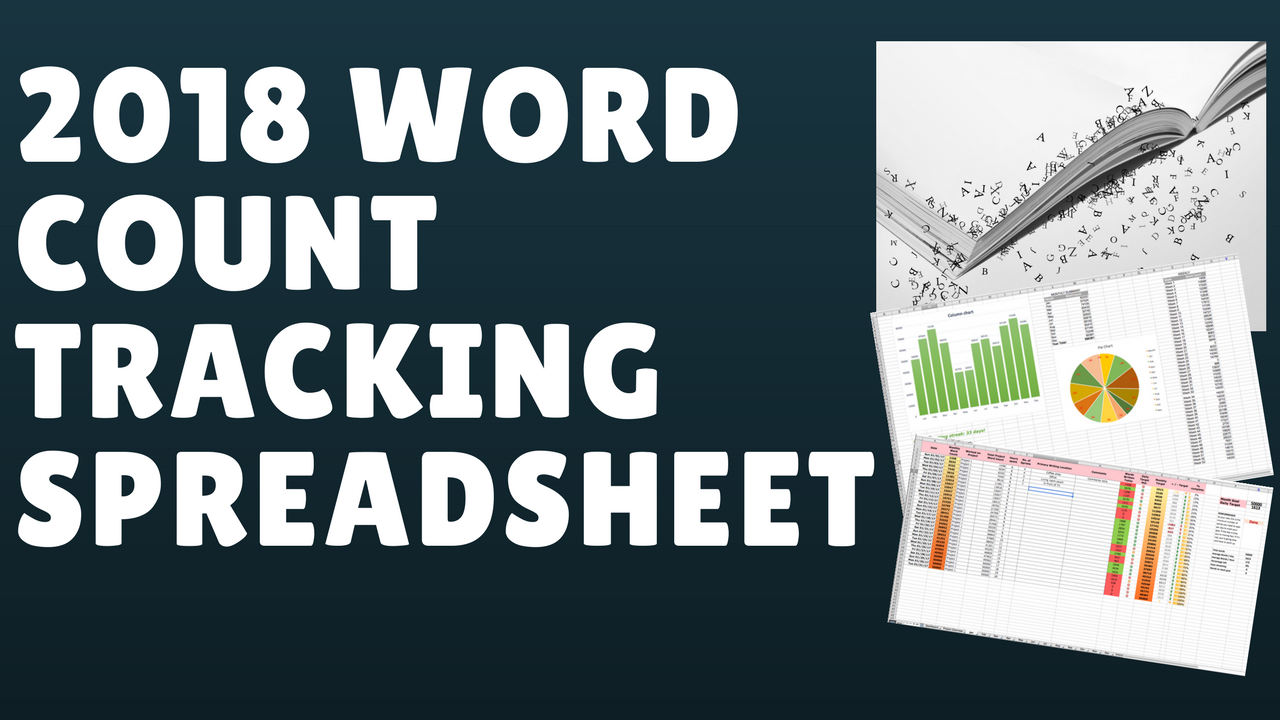
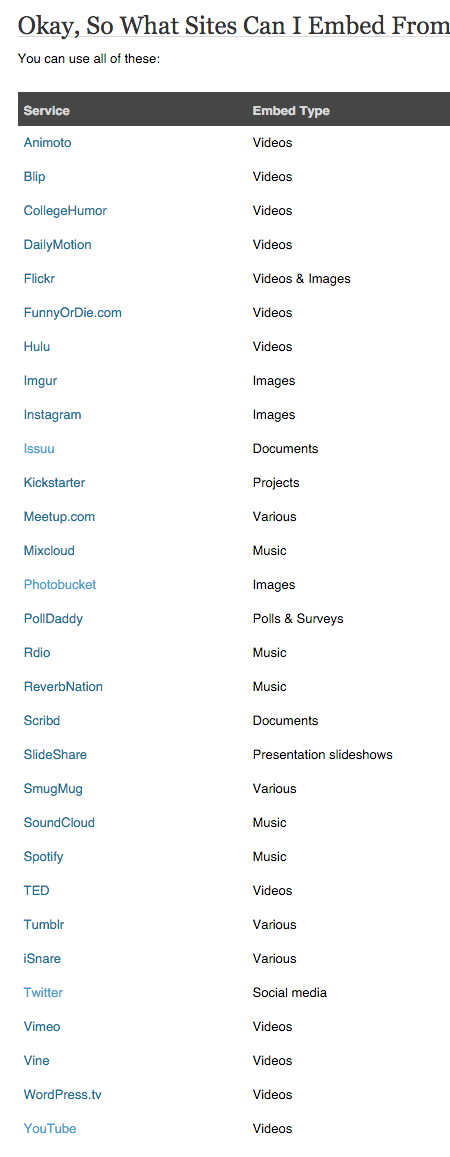
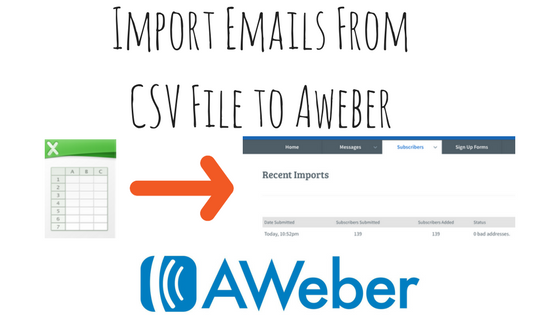



 My name is Alan Petersen I write mysteries and thrillers. You can check out my Amazon page
My name is Alan Petersen I write mysteries and thrillers. You can check out my Amazon page