Disclosure: This page may contain affiliate links. If you purchase a product using one of our links, we might receive a commission. More Info.
Fixing Google search results is pretty straightforward and I show you how to do that in this video:
Background About Fixing Google Search Results
If you watched the video above, you can see it’s an easy process to contact Google via its “Feedback” link to report a problem with Google’s search result. For me, this all came about when I Googled my author name, “Alan Petersen“. I believe that this should be an important part of your marketing strategy to ensure your author name, your brand is not being misrepresented or coming back with errors like it did in my case.
Two Things to Look for in Author Name Google Search Results
The two main things I look at when “Googling” my author name are:
- Is my author website coming up number one in the search results or at a minimum, somewhere on the first page of the Google search results?
This is key since Google is one of the largest and in my opinion, the most important search engine out there. I don’t care or check on the other search engines like Bing, for example. For now, Google is king and that’s why I periodically (a few times per year) check my search results for my author name only on Google. - I look for errors in the Google search results so I can fix them. In the example, below, you can see that there is another author by the name of Alan Petersen. It appears he mostly writes non-fiction about sociology. I’m a fiction genre writer. I write thrillers. But for whatever reason, Google has decided to toss in my novel, The Asset
, into the search results of the other Alan Petersen. Not good.
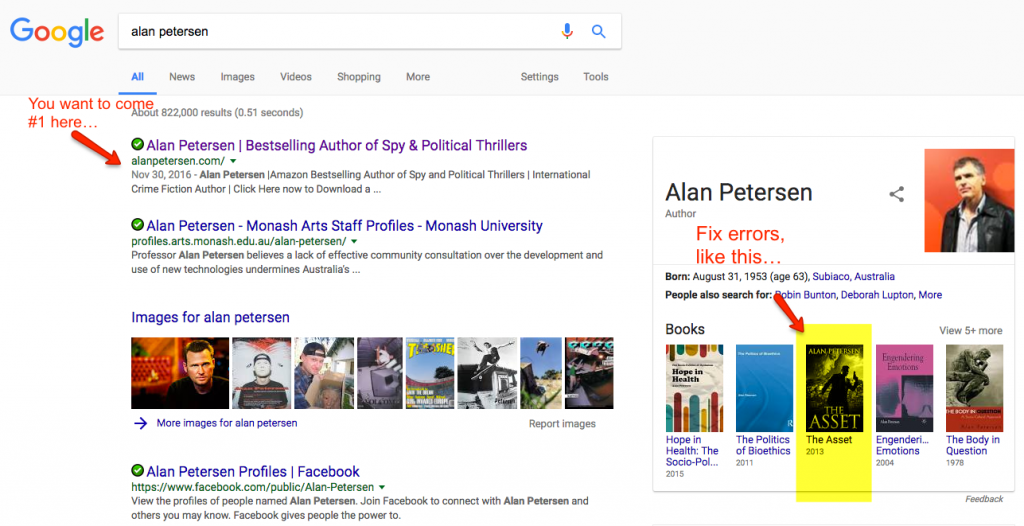
I wouldn’t have known about that error in the Google search results if I didn’t google myself! Note: if you use a pen name or multiple pen name, you should Google those names.
The Results
The jury is still out on that one. I reported the error above to Google last week (as of the writing of this post), and nothing has happened so far. I’m not surprised by that. I figured it would take awhile for them to address it (if they ever do).
Stay tuned. I’ll provide an update once this is fixed or if I hear back from Google about this.


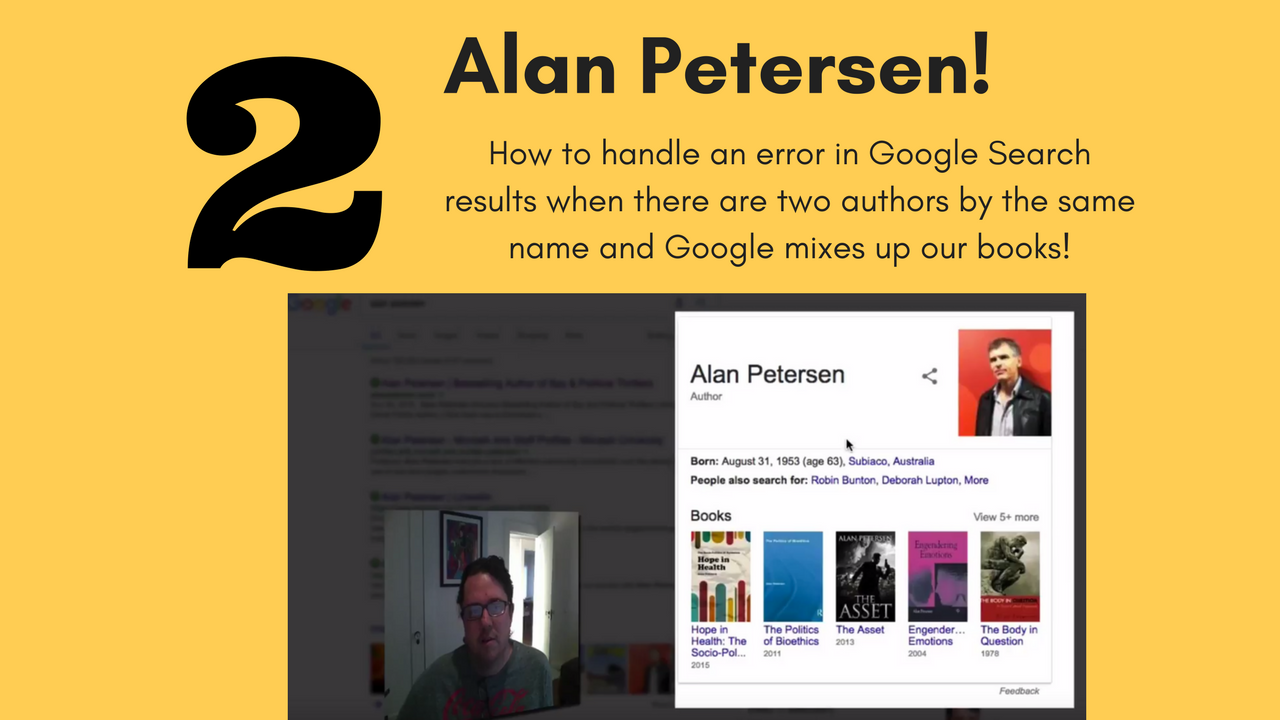
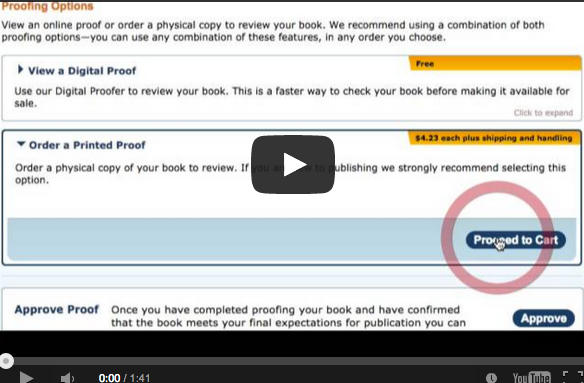
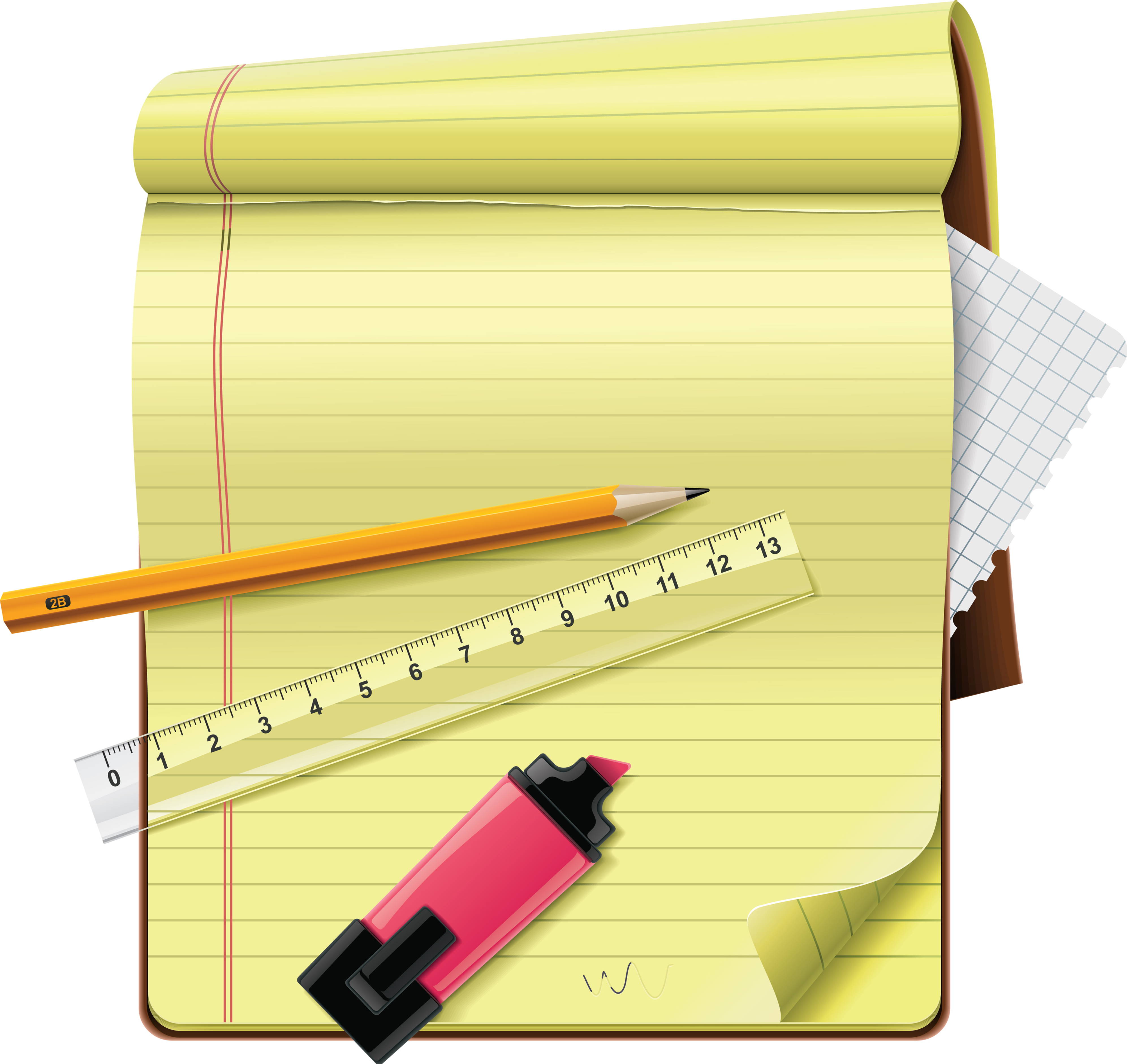

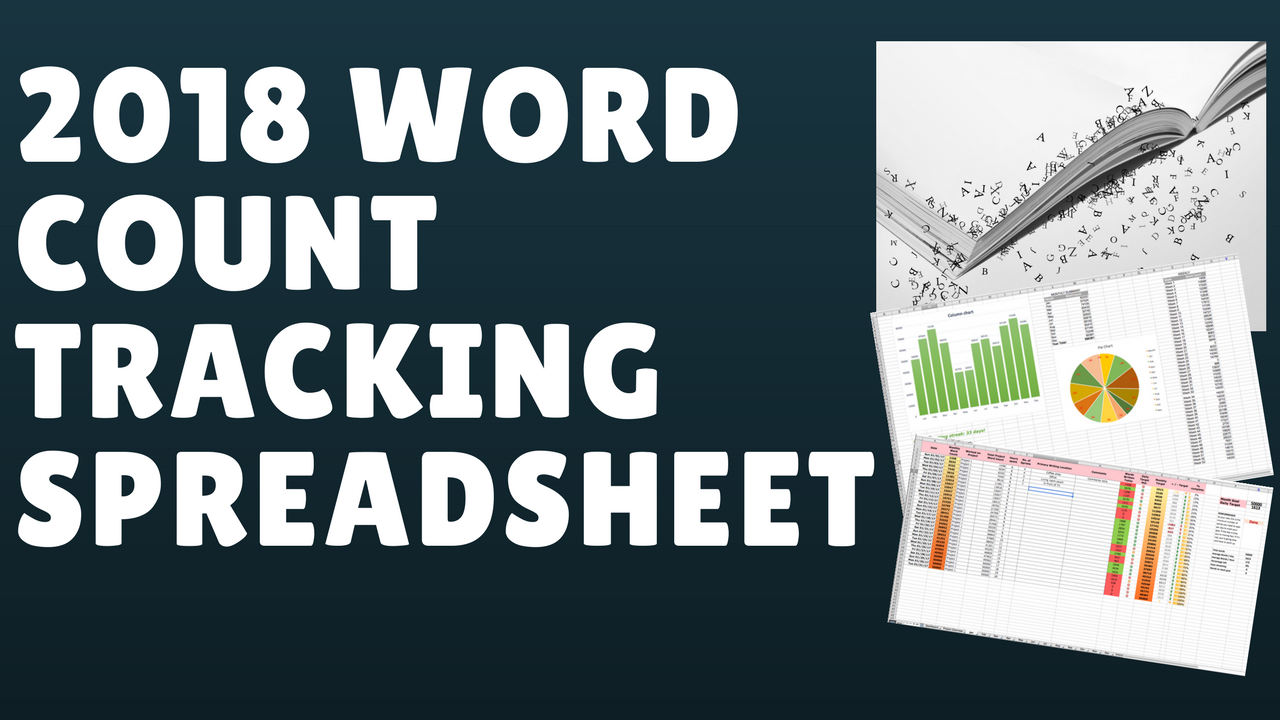


 My name is Alan Petersen I write mysteries and thrillers. You can check out my Amazon page
My name is Alan Petersen I write mysteries and thrillers. You can check out my Amazon page